6.2.1: Correcting pre-made MLA citations
- Page ID
- 185997
\( \newcommand{\vecs}[1]{\overset { \scriptstyle \rightharpoonup} {\mathbf{#1}} } \) \( \newcommand{\vecd}[1]{\overset{-\!-\!\rightharpoonup}{\vphantom{a}\smash {#1}}} \)\(\newcommand{\id}{\mathrm{id}}\) \( \newcommand{\Span}{\mathrm{span}}\) \( \newcommand{\kernel}{\mathrm{null}\,}\) \( \newcommand{\range}{\mathrm{range}\,}\) \( \newcommand{\RealPart}{\mathrm{Re}}\) \( \newcommand{\ImaginaryPart}{\mathrm{Im}}\) \( \newcommand{\Argument}{\mathrm{Arg}}\) \( \newcommand{\norm}[1]{\| #1 \|}\) \( \newcommand{\inner}[2]{\langle #1, #2 \rangle}\) \( \newcommand{\Span}{\mathrm{span}}\) \(\newcommand{\id}{\mathrm{id}}\) \( \newcommand{\Span}{\mathrm{span}}\) \( \newcommand{\kernel}{\mathrm{null}\,}\) \( \newcommand{\range}{\mathrm{range}\,}\) \( \newcommand{\RealPart}{\mathrm{Re}}\) \( \newcommand{\ImaginaryPart}{\mathrm{Im}}\) \( \newcommand{\Argument}{\mathrm{Arg}}\) \( \newcommand{\norm}[1]{\| #1 \|}\) \( \newcommand{\inner}[2]{\langle #1, #2 \rangle}\) \( \newcommand{\Span}{\mathrm{span}}\)\(\newcommand{\AA}{\unicode[.8,0]{x212B}}\)
Retrieving a pre-made citation from a library database can save you time and give you a great head start in creating your Works Cited page. However, pre-made citations should never be considered accurate "as is." There may be mistakes due to the fact that a human doesn't review the citations! Think of pre-made citations as rough drafts that you need to polish and make correct.
To review the pre-made citation, it will be helpful to open the CCC Library citation guide.
- MLA citation guide(opens in new window). On that page you can find helpful citation examples(opens in new window).
Then, follow these steps when correcting a citation:
- Look at each element - Is each element present, accurate and in the right place? Sometimes an editor is incorrectly attributed as an author, or available information is missing. I have seen author names misspelled and titles that are incomplete. Add information that you need to.
- Look at the capitalization - MLA capitalizes the first letter of all the major words in an article, book, and journal title (excluding words like or, and, the). But MLA never includes an element in ALL CAPS. Having the author name or the title in all caps or incorrectly capitalized is one of the most frequent errors I see in uncorrected citations.
What's wrong: This MLA citation has the author's name in all capital letters. OOPS. You also wouldn't include (Cover Story) in the article title.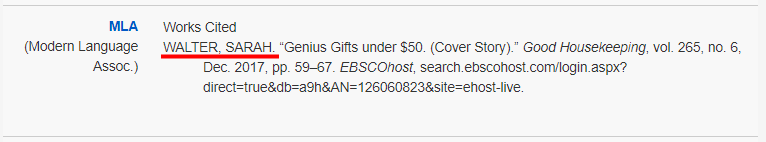
- Look at the punctuation - Sometimes there are periods between elements, and sometimes there are commas. Make sure the right one is in the right place.
- Look at the formatting - Make sure that the right elements have "quotation marks" or italics if necessary. MLA expects citations to be double spaced with a hanging indent (where the first line is not indented, all following lines are indented). You should also make sure that everything is in the same font and doesn't have highlighting or bolding left over from where you copied the citation from.
- Check one more time. This is probably the most crucial step. Citations are one of the most detail-oriented, fussy things that you will do in your education and it is easy to miss something on the first or second pass.
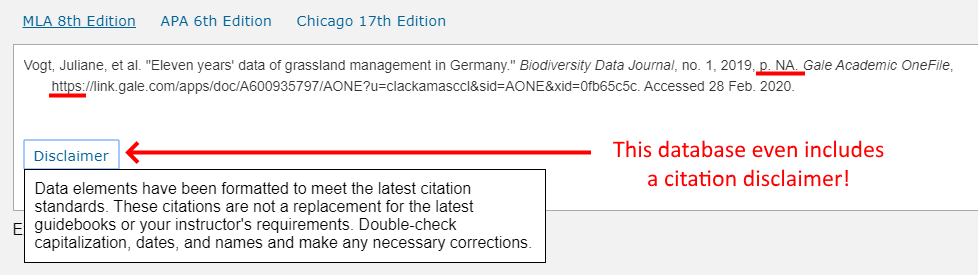
What's wrong. Do not include information when there is not information to include (such as missing page numbers), and MLA doesn't include https:// in the URL.

