15.5: In-Class Activities
- Page ID
- 113834
\( \newcommand{\vecs}[1]{\overset { \scriptstyle \rightharpoonup} {\mathbf{#1}} } \)
\( \newcommand{\vecd}[1]{\overset{-\!-\!\rightharpoonup}{\vphantom{a}\smash {#1}}} \)
\( \newcommand{\id}{\mathrm{id}}\) \( \newcommand{\Span}{\mathrm{span}}\)
( \newcommand{\kernel}{\mathrm{null}\,}\) \( \newcommand{\range}{\mathrm{range}\,}\)
\( \newcommand{\RealPart}{\mathrm{Re}}\) \( \newcommand{\ImaginaryPart}{\mathrm{Im}}\)
\( \newcommand{\Argument}{\mathrm{Arg}}\) \( \newcommand{\norm}[1]{\| #1 \|}\)
\( \newcommand{\inner}[2]{\langle #1, #2 \rangle}\)
\( \newcommand{\Span}{\mathrm{span}}\)
\( \newcommand{\id}{\mathrm{id}}\)
\( \newcommand{\Span}{\mathrm{span}}\)
\( \newcommand{\kernel}{\mathrm{null}\,}\)
\( \newcommand{\range}{\mathrm{range}\,}\)
\( \newcommand{\RealPart}{\mathrm{Re}}\)
\( \newcommand{\ImaginaryPart}{\mathrm{Im}}\)
\( \newcommand{\Argument}{\mathrm{Arg}}\)
\( \newcommand{\norm}[1]{\| #1 \|}\)
\( \newcommand{\inner}[2]{\langle #1, #2 \rangle}\)
\( \newcommand{\Span}{\mathrm{span}}\) \( \newcommand{\AA}{\unicode[.8,0]{x212B}}\)
\( \newcommand{\vectorA}[1]{\vec{#1}} % arrow\)
\( \newcommand{\vectorAt}[1]{\vec{\text{#1}}} % arrow\)
\( \newcommand{\vectorB}[1]{\overset { \scriptstyle \rightharpoonup} {\mathbf{#1}} } \)
\( \newcommand{\vectorC}[1]{\textbf{#1}} \)
\( \newcommand{\vectorD}[1]{\overrightarrow{#1}} \)
\( \newcommand{\vectorDt}[1]{\overrightarrow{\text{#1}}} \)
\( \newcommand{\vectE}[1]{\overset{-\!-\!\rightharpoonup}{\vphantom{a}\smash{\mathbf {#1}}}} \)
\( \newcommand{\vecs}[1]{\overset { \scriptstyle \rightharpoonup} {\mathbf{#1}} } \)
\( \newcommand{\vecd}[1]{\overset{-\!-\!\rightharpoonup}{\vphantom{a}\smash {#1}}} \)
\(\newcommand{\avec}{\mathbf a}\) \(\newcommand{\bvec}{\mathbf b}\) \(\newcommand{\cvec}{\mathbf c}\) \(\newcommand{\dvec}{\mathbf d}\) \(\newcommand{\dtil}{\widetilde{\mathbf d}}\) \(\newcommand{\evec}{\mathbf e}\) \(\newcommand{\fvec}{\mathbf f}\) \(\newcommand{\nvec}{\mathbf n}\) \(\newcommand{\pvec}{\mathbf p}\) \(\newcommand{\qvec}{\mathbf q}\) \(\newcommand{\svec}{\mathbf s}\) \(\newcommand{\tvec}{\mathbf t}\) \(\newcommand{\uvec}{\mathbf u}\) \(\newcommand{\vvec}{\mathbf v}\) \(\newcommand{\wvec}{\mathbf w}\) \(\newcommand{\xvec}{\mathbf x}\) \(\newcommand{\yvec}{\mathbf y}\) \(\newcommand{\zvec}{\mathbf z}\) \(\newcommand{\rvec}{\mathbf r}\) \(\newcommand{\mvec}{\mathbf m}\) \(\newcommand{\zerovec}{\mathbf 0}\) \(\newcommand{\onevec}{\mathbf 1}\) \(\newcommand{\real}{\mathbb R}\) \(\newcommand{\twovec}[2]{\left[\begin{array}{r}#1 \\ #2 \end{array}\right]}\) \(\newcommand{\ctwovec}[2]{\left[\begin{array}{c}#1 \\ #2 \end{array}\right]}\) \(\newcommand{\threevec}[3]{\left[\begin{array}{r}#1 \\ #2 \\ #3 \end{array}\right]}\) \(\newcommand{\cthreevec}[3]{\left[\begin{array}{c}#1 \\ #2 \\ #3 \end{array}\right]}\) \(\newcommand{\fourvec}[4]{\left[\begin{array}{r}#1 \\ #2 \\ #3 \\ #4 \end{array}\right]}\) \(\newcommand{\cfourvec}[4]{\left[\begin{array}{c}#1 \\ #2 \\ #3 \\ #4 \end{array}\right]}\) \(\newcommand{\fivevec}[5]{\left[\begin{array}{r}#1 \\ #2 \\ #3 \\ #4 \\ #5 \\ \end{array}\right]}\) \(\newcommand{\cfivevec}[5]{\left[\begin{array}{c}#1 \\ #2 \\ #3 \\ #4 \\ #5 \\ \end{array}\right]}\) \(\newcommand{\mattwo}[4]{\left[\begin{array}{rr}#1 \amp #2 \\ #3 \amp #4 \\ \end{array}\right]}\) \(\newcommand{\laspan}[1]{\text{Span}\{#1\}}\) \(\newcommand{\bcal}{\cal B}\) \(\newcommand{\ccal}{\cal C}\) \(\newcommand{\scal}{\cal S}\) \(\newcommand{\wcal}{\cal W}\) \(\newcommand{\ecal}{\cal E}\) \(\newcommand{\coords}[2]{\left\{#1\right\}_{#2}}\) \(\newcommand{\gray}[1]{\color{gray}{#1}}\) \(\newcommand{\lgray}[1]{\color{lightgray}{#1}}\) \(\newcommand{\rank}{\operatorname{rank}}\) \(\newcommand{\row}{\text{Row}}\) \(\newcommand{\col}{\text{Col}}\) \(\renewcommand{\row}{\text{Row}}\) \(\newcommand{\nul}{\text{Nul}}\) \(\newcommand{\var}{\text{Var}}\) \(\newcommand{\corr}{\text{corr}}\) \(\newcommand{\len}[1]{\left|#1\right|}\) \(\newcommand{\bbar}{\overline{\bvec}}\) \(\newcommand{\bhat}{\widehat{\bvec}}\) \(\newcommand{\bperp}{\bvec^\perp}\) \(\newcommand{\xhat}{\widehat{\xvec}}\) \(\newcommand{\vhat}{\widehat{\vvec}}\) \(\newcommand{\uhat}{\widehat{\uvec}}\) \(\newcommand{\what}{\widehat{\wvec}}\) \(\newcommand{\Sighat}{\widehat{\Sigma}}\) \(\newcommand{\lt}{<}\) \(\newcommand{\gt}{>}\) \(\newcommand{\amp}{&}\) \(\definecolor{fillinmathshade}{gray}{0.9}\)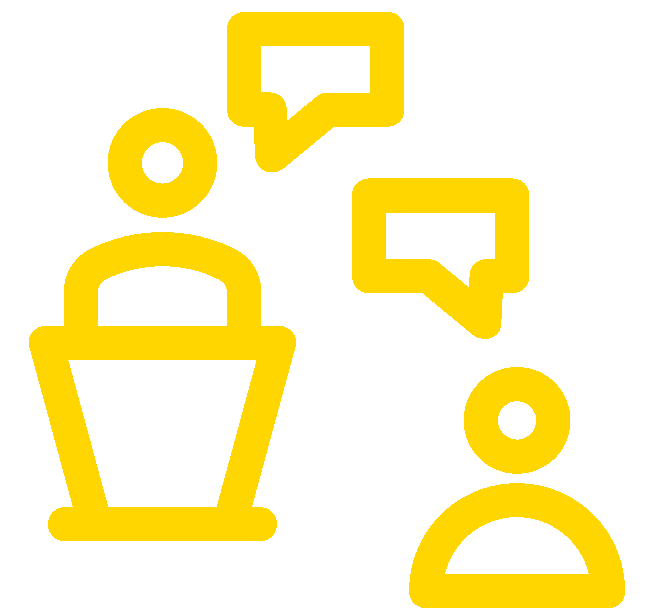
Lumen’s Introductory Spanish I and Spanish II courseware was designed with flexibility in mind; it can be adapted for use online and in person, for large classes and small classes, synchronously and asynchronously, and with a variety of LMS tools and plug-ins.
The first thing to note is the difference between “Ejercicios” and “Actividades” in the course. We’ve used these terms to designate two different kinds of practice exercises. “Ejercicios” are machine-graded practice activities—questions with one correct answer—that students can do entirely on their own. “Actividades,” on the other hand, are open-ended activities. A computer can’t grade them because the answers will vary in each case. Even a simple question like “How are you?” has a wide range of answers.
Links to the Actividades pages (one per module):
- Actividades: ¡Hola! ¿Cómo te llamas?
- Actividades: ¿Eres estudiante?
- Actividades: ¿Qué clases tomas?
- Actividades: ¿Tienes prisa?
- Actividades: ¿Quiénes son los miembros de una familia?
- Actividades: ¿Necesito un suéter?
- Actividades: ¿Dónde están mis llaves?
- Actividades: ¿Cómo pasas tu tiempo libre?
- Actividades: ¿Estás triste, por qué?
- Actividades: ¿Cuál es tu comida favorita?
- Actividades: ¿Traigo un mapa?
Here are some tips for using “Actividades” materials in an all-online setting.
Note: For asynchronous communication, these tips do not require any LMS tools beyond the native LMS discussion board. The same principles will apply if your campus uses asynchronous communication tools such as VoiceThread or Bongo, but the setup may be different.
1. Choose the activities for each module or week, targeting the skills you want students to practice.
The “Actividades” pages are found in a module called Actividades in your course shell; each module has a set of activities to go with it.
The links are draggable, so you can drag them to the module where you want to use them.
The activities in each “Actividades” page progress from relatively simple warm-up questions to more complex communicative scenarios. In a given week, you might consider pairing one or more simple question-and-answer activities with a more complex interaction between students.
2. Be selective.
You probably won’t be able to use all of the activities in the course! Choose the ones that make the most sense for your particular class situation. Do you have a synchronous session, with all the students on video conference at the same time? For a warm-up, a round-robin style of questioning might make most sense. In an asynchronous session, on the other hand, you might not want every student to record all the answers. Instead, you could ask them to record themselves answering 3 or 4 of the questions.
Note: Often the easiest way to have students record themselves is to use their computer or mobile device to make a video recording, then upload it to the discussion board. Your LMS may have plugins or native tools to record directly– check with your LMS administrator or instructional designer for this use case.
3. Create a discussion board for each week or module.
The LMS discussion board can be a good place to keep track of communication activities. Since Lumen courseware is built into the LMS, you can set up a discussion board the standard way for your LMS. See the instructions in the “Spanish I” section above to guide you through the process of setting up a discussion board.
4. Use the buddy system
With many of the more complex activities, students need a partner to complete the activity. One way to accomplish this in an online course is to pair students up and have them schedule one-on-one video or phone calls to do the communicative activities. You can set up an Assignment in the LMS (the same process as creating a discussion) to allow students to report back on each conversation session. It’s a good idea to switch up pairs from time to time to keep things fresh.
In case it’s helpful:
Here are instructions for setting up a discussion board in common learning management systems:
Contributors and Attributions
- In-Class Activities. Provided by: Lumen Learning. License: CC BY: Attribution
- Classroom. Authored by: ProSymbols. Provided by: Noun Project. Located at: https://thenounproject.com/term/classroom/520781/. License: CC BY: Attribution


