3.13: Resumes
- Page ID
- 73350
\( \newcommand{\vecs}[1]{\overset { \scriptstyle \rightharpoonup} {\mathbf{#1}} } \)
\( \newcommand{\vecd}[1]{\overset{-\!-\!\rightharpoonup}{\vphantom{a}\smash {#1}}} \)
\( \newcommand{\dsum}{\displaystyle\sum\limits} \)
\( \newcommand{\dint}{\displaystyle\int\limits} \)
\( \newcommand{\dlim}{\displaystyle\lim\limits} \)
\( \newcommand{\id}{\mathrm{id}}\) \( \newcommand{\Span}{\mathrm{span}}\)
( \newcommand{\kernel}{\mathrm{null}\,}\) \( \newcommand{\range}{\mathrm{range}\,}\)
\( \newcommand{\RealPart}{\mathrm{Re}}\) \( \newcommand{\ImaginaryPart}{\mathrm{Im}}\)
\( \newcommand{\Argument}{\mathrm{Arg}}\) \( \newcommand{\norm}[1]{\| #1 \|}\)
\( \newcommand{\inner}[2]{\langle #1, #2 \rangle}\)
\( \newcommand{\Span}{\mathrm{span}}\)
\( \newcommand{\id}{\mathrm{id}}\)
\( \newcommand{\Span}{\mathrm{span}}\)
\( \newcommand{\kernel}{\mathrm{null}\,}\)
\( \newcommand{\range}{\mathrm{range}\,}\)
\( \newcommand{\RealPart}{\mathrm{Re}}\)
\( \newcommand{\ImaginaryPart}{\mathrm{Im}}\)
\( \newcommand{\Argument}{\mathrm{Arg}}\)
\( \newcommand{\norm}[1]{\| #1 \|}\)
\( \newcommand{\inner}[2]{\langle #1, #2 \rangle}\)
\( \newcommand{\Span}{\mathrm{span}}\) \( \newcommand{\AA}{\unicode[.8,0]{x212B}}\)
\( \newcommand{\vectorA}[1]{\vec{#1}} % arrow\)
\( \newcommand{\vectorAt}[1]{\vec{\text{#1}}} % arrow\)
\( \newcommand{\vectorB}[1]{\overset { \scriptstyle \rightharpoonup} {\mathbf{#1}} } \)
\( \newcommand{\vectorC}[1]{\textbf{#1}} \)
\( \newcommand{\vectorD}[1]{\overrightarrow{#1}} \)
\( \newcommand{\vectorDt}[1]{\overrightarrow{\text{#1}}} \)
\( \newcommand{\vectE}[1]{\overset{-\!-\!\rightharpoonup}{\vphantom{a}\smash{\mathbf {#1}}}} \)
\( \newcommand{\vecs}[1]{\overset { \scriptstyle \rightharpoonup} {\mathbf{#1}} } \)
\(\newcommand{\longvect}{\overrightarrow}\)
\( \newcommand{\vecd}[1]{\overset{-\!-\!\rightharpoonup}{\vphantom{a}\smash {#1}}} \)
\(\newcommand{\avec}{\mathbf a}\) \(\newcommand{\bvec}{\mathbf b}\) \(\newcommand{\cvec}{\mathbf c}\) \(\newcommand{\dvec}{\mathbf d}\) \(\newcommand{\dtil}{\widetilde{\mathbf d}}\) \(\newcommand{\evec}{\mathbf e}\) \(\newcommand{\fvec}{\mathbf f}\) \(\newcommand{\nvec}{\mathbf n}\) \(\newcommand{\pvec}{\mathbf p}\) \(\newcommand{\qvec}{\mathbf q}\) \(\newcommand{\svec}{\mathbf s}\) \(\newcommand{\tvec}{\mathbf t}\) \(\newcommand{\uvec}{\mathbf u}\) \(\newcommand{\vvec}{\mathbf v}\) \(\newcommand{\wvec}{\mathbf w}\) \(\newcommand{\xvec}{\mathbf x}\) \(\newcommand{\yvec}{\mathbf y}\) \(\newcommand{\zvec}{\mathbf z}\) \(\newcommand{\rvec}{\mathbf r}\) \(\newcommand{\mvec}{\mathbf m}\) \(\newcommand{\zerovec}{\mathbf 0}\) \(\newcommand{\onevec}{\mathbf 1}\) \(\newcommand{\real}{\mathbb R}\) \(\newcommand{\twovec}[2]{\left[\begin{array}{r}#1 \\ #2 \end{array}\right]}\) \(\newcommand{\ctwovec}[2]{\left[\begin{array}{c}#1 \\ #2 \end{array}\right]}\) \(\newcommand{\threevec}[3]{\left[\begin{array}{r}#1 \\ #2 \\ #3 \end{array}\right]}\) \(\newcommand{\cthreevec}[3]{\left[\begin{array}{c}#1 \\ #2 \\ #3 \end{array}\right]}\) \(\newcommand{\fourvec}[4]{\left[\begin{array}{r}#1 \\ #2 \\ #3 \\ #4 \end{array}\right]}\) \(\newcommand{\cfourvec}[4]{\left[\begin{array}{c}#1 \\ #2 \\ #3 \\ #4 \end{array}\right]}\) \(\newcommand{\fivevec}[5]{\left[\begin{array}{r}#1 \\ #2 \\ #3 \\ #4 \\ #5 \\ \end{array}\right]}\) \(\newcommand{\cfivevec}[5]{\left[\begin{array}{c}#1 \\ #2 \\ #3 \\ #4 \\ #5 \\ \end{array}\right]}\) \(\newcommand{\mattwo}[4]{\left[\begin{array}{rr}#1 \amp #2 \\ #3 \amp #4 \\ \end{array}\right]}\) \(\newcommand{\laspan}[1]{\text{Span}\{#1\}}\) \(\newcommand{\bcal}{\cal B}\) \(\newcommand{\ccal}{\cal C}\) \(\newcommand{\scal}{\cal S}\) \(\newcommand{\wcal}{\cal W}\) \(\newcommand{\ecal}{\cal E}\) \(\newcommand{\coords}[2]{\left\{#1\right\}_{#2}}\) \(\newcommand{\gray}[1]{\color{gray}{#1}}\) \(\newcommand{\lgray}[1]{\color{lightgray}{#1}}\) \(\newcommand{\rank}{\operatorname{rank}}\) \(\newcommand{\row}{\text{Row}}\) \(\newcommand{\col}{\text{Col}}\) \(\renewcommand{\row}{\text{Row}}\) \(\newcommand{\nul}{\text{Nul}}\) \(\newcommand{\var}{\text{Var}}\) \(\newcommand{\corr}{\text{corr}}\) \(\newcommand{\len}[1]{\left|#1\right|}\) \(\newcommand{\bbar}{\overline{\bvec}}\) \(\newcommand{\bhat}{\widehat{\bvec}}\) \(\newcommand{\bperp}{\bvec^\perp}\) \(\newcommand{\xhat}{\widehat{\xvec}}\) \(\newcommand{\vhat}{\widehat{\vvec}}\) \(\newcommand{\uhat}{\widehat{\uvec}}\) \(\newcommand{\what}{\widehat{\wvec}}\) \(\newcommand{\Sighat}{\widehat{\Sigma}}\) \(\newcommand{\lt}{<}\) \(\newcommand{\gt}{>}\) \(\newcommand{\amp}{&}\) \(\definecolor{fillinmathshade}{gray}{0.9}\)This chapter was brought to you by this Wikibook51
What is a Résumé?
A résumé is a summary of your educational background, employment experience, and skills. It is a way to communicate your qualifications for a desired position to an employer. Your résumé is your tool to market yourself and the key to getting an interview. Essentially, you are creating your résumé as a pitching, selling, and branding tool of yourself to potential employers.
There is no "best way" to write a résumé. However, there are some general guidelines, such as clarity, accuracy and neatness, that should be followed. It is important to choose a résumé style and format that will work best for you and the job you are applying for. How do you decide what approach will be the best? Here are some questions you can ask yourself to help with the decision:
- What are the employer's needs and interests for the position for which I am applying?
- What are my strengths for the job and how can I emphasize them?
- How can I format and organize the content and graphics of my résumé to show what I have to offer?
Types of Résumés
There are three main types of résumés: Experiential, skills, and a combination of the two. What format to use is up to you. Each type emphasizes a different component of the résumé. Experiential résumés emphasize work experience, skills résumés emphasize skills and abilities, and combination résumés seek to find a balance between the two. When deciding what type of résumés to create, choose one that is common to your industry. Every industry uses different types of résumés according to what the industry standard is.
EXPERIENTIAL RÉSUMÉS
Experiential résumés list information in reverse chronological order. Résumés are organized under headings such as “Education,” “Work Experience,” and “Activities.” Most college students will choose to list education first, because students have limited work experience. The most recent degrees are listed first followed by previous degrees. The same format is followed under each heading. Skills gained from each job are listed under each job title, along with accomplishments and responsibilities. Experiential résumés are useful for establishing a work history and for showcasing accomplishments made at each career position. Experiential résumés are the most common type of résumé and are a simple way to detail responsibilities held at different jobs.
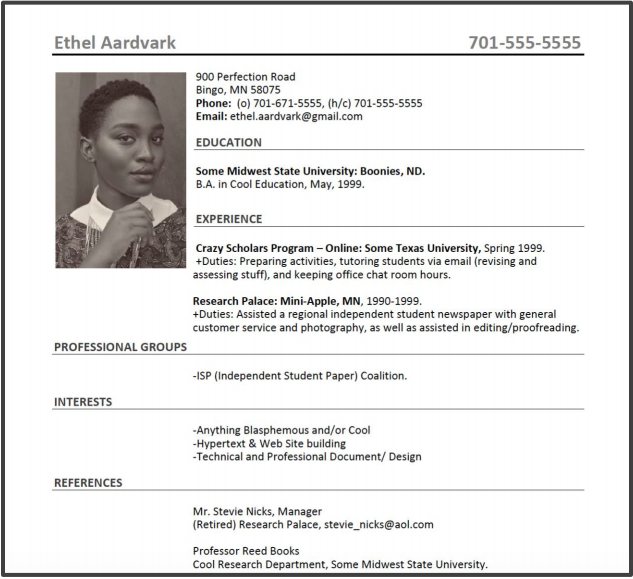
SKILLS RÉSUMÉS
A skills (or functional) résumé organizes information around types of skills and abilities. Headings may include “Computer Skills,” “Foreign Languages,” and “Leadership Experience.” A skills résumé will list the skill and then explain when and how that particular skill was used. Skills résumés are useful for several reasons.
- Avoids repeating the same information under each job title
- Emphasizes skills and abilities (a college graduate’s work history may be from only part-time work, and a skills résumé will merely mention these positions)
- Hides gaps in an applicant's work history
Anytime attention should be focused away from work experience – due to a gap in experience, etc. – a skills résumé is recommended.
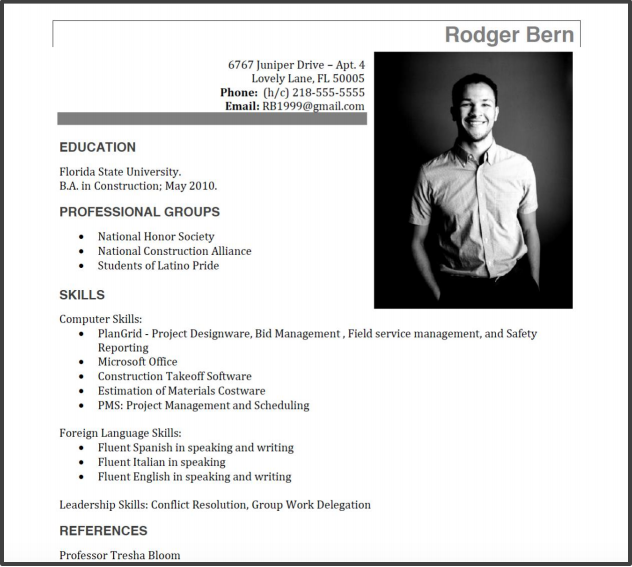
COMBINATION RÉSUMÉS
A combination résumé lists skills and abilities first, but also lists accomplishments and responsibilities under specific job titles and experiences. A combination résumé allows an applicant to highlight specific skills that may be desired by the employer while also emphasizing job experience. Combination résumés are useful for applicants with an extensive job history in a highly specialized field. For example, applicants in computer programming may want to highlight their computer language skills before detailing their computer programming experience.
The Pieces of a Résumé
When writing your résumé, you must make decisions about such things as what to say, how to organize, how to design pages and so on. Think about your readers. What will they be looking for? How will they look for this information? How will they use it when they find it? What are their attitudes about your subject and what do you want their attitudes to be when they have finished reading? The following sections provide your general style when writing your résumé:
- Personal Information: Include your name, address, and professional email address. Many employers like to see a home or cell phone number on the résumé as well.
- Career Objective - Optional: Many people believe that they need to have an objective listed underneath their contact information; however, the truth is that maybe objectives should not part of your résumé because they are limiting.
- Education: Education should be included immediately after your identifying information unless you have had significant work experiences in the field for which you are applying. In that case, education should be placed at the end of the résumé. You should name the institute you attended, the degree you achieved or are working to achieve, and the graduation date or expected graduation. Provide information directly relevant to the employment such as advanced courses taken or achievements. Your GPA should be included only if it is above average. You should avoid adding anything about high school unless it is particularly impressive. Other facts to highlight about your education include study abroad programs, training programs, academic honors, or even classes outside your major to show your broad range of abilities.
- Work Experience: Include information about your employment history within your résumé. For each job, include the company name, location, and specific dates employed. Be sure to spell out the months you worked at the company to make your résumé internationally accepted. For example, 1/10/2010 can mean different things in different places. A good example of a listed date is April 5, 2010. In addition, employment should be listed in reverse chronological order. If applicable, advancements in the company or accomplishments should be included. You should also list some of the knowledge you gained from your work experience and some of the responsibilities you were given. When describing your work experience, make sure to use action verbs, not nouns. You should use strong verbs to show what you did at that job and avoid lifeless, uninteresting verbs. Lastly, you want to make sure the verbs are parallel.
- Achievements: Awards, recognitions, or other special circumstances should be included if they are outstanding and directly related to the job for which you are applying.
- Volunteer Experience: Include information on present or former volunteering sites within your résumé. Information included should be the company name, location, and specific dates you volunteered.
- Skills: Be sure to include any special skills that you have, such as being fluent in another language or being an expert in Microsoft applications. These skills can be what set you apart from the other applicants.
- References: When choosing a reference or references, make sure that you can trust them to answer honestly and that they will not reveal any intrusive information. Be sure to ask them if they are willing to be a reference before giving their information to a potential employer. Shy away from putting “references upon request” because that’s one extra step an employer has to take; make it easy for them to hire you.
Designing Your Résumé
Your résumé is the first step in obtaining an interview and potentially getting hired. A major question you want to ask yourself when creating your résumé is "How do I want the employer to SEE me?" You can create a résumé that is uniquely yours and that will stand apart from others by illustrating your personality within your résumé:
- Short, informative headings
- Bulleted lists
- Italics
- Left, center, right tabs
- Variety of type sizes
- Different typefaces for headings than for text
- White space to separate sections
- 1" margins
- Having a visual balance
Just as companies market products, you must market yourself. You should organize your information in a way that is accurate yet interesting to the employer. You do not want an employer to overlook your résumé because the type is too small, etc. Having a clean, crisp, and organized résumé design will enable your potential employer to easily read and find information.
USE ACCOMPLISHMENT STATEMENTS
Think in terms of the value you bring to the potential employer. All of the following examples have one thing in common - they all affect the profitability and productivity of a company.
- Increase productivity and quality...
- Improve service...
- Improve communications and information flow...
- Streamlined operations...
- Developed new administrative procedure that...
- Implemented a new program in...
- Reduced cost of...
- Increased sales...
Any time you can quantify your results you should. It gives your statements more power. You need to prove that you can contribute to the organization by adding value. Statements that are specific and show how you will add value will increase your chances of being selected for an interview.
Résumé Design Tips
- Simplicity: Do not clutter the page with unnecessary information. Keep your headings short, informative, to-the-point, and clear of graphics. Résumés should be concise and easy to read to ensure that the potential employer can find the information they need quickly. Generally, people look at these for about 30 seconds, so you want them to have a solid idea of your qualifications in less time than that.
- Eye Catching: It is important that the person reviewing your resume is interested. A person looks at a resume an average of 30 seconds. If they do not get interested, the resume is set down and forgotten. There are so many people looking for jobs, if your resume does not stand out you will just blend in with the crowd. So, use descriptive words and make yourself look interesting.
- Format: Typically, résumés should not be no longer than one page, unless stated otherwise. However, there are many different opinions on this. It is best to keep it to one page because that is what the majority of employers like; however, some people have no preference. It would be best to do some research about what company you are applying for looks for. TRY NOT GO OVER TWO PAGES!
- Consistency: Use the same formatting for similar sections on your résumé. Use line breaks, indents, and font variations to organize relevant information into sections. For example, you could use a different font for the headings. This will make your résumé more aesthetically pleasing. Make sure all headings are the same size and type (bold, italic, etc.). Headings the second largest, name of organizations third largest, and the smallest should be your bullet points.
- Hierarchy: Create a system that uses different sizes of headings, subheading, and body text. For example:
- Heading
- Subheading
- Body Text
- Subheading
- Heading
- Font: Be sure to use fonts that are easy to read. Do not try to make the font a creative piece of your résumé. It is important when sending a résumé as a Microsoft Word document or any other word processing software that you use common font styles such as Arial, Verdana, Georgia, or Tahoma. This is because the fonts may transfer improperly and be unreadable.
- Paper: Choose a fine grade paper. There are many paper options but remember white or slightly off-white paper that is slightly thicker than traditional printer paper is the gold standard.
- Branding: Create your own brand (your personal touch or signature if you will) through the paper type you choose, the envelope in which you enclose the necessary information, and how you format the résumé. Consistency is important with all contents of the résumé package, which may include your résumé, cover letter, referral letters (be sure to only enclose this when it is asked, you do not want to give out references information to just anybody), portfolio, and the job application itself. Consistency will create a lasting impression on the employer.
- Verbs: When speaking of past tasks, you held at a previous job, verbs should be in the past tense form. If you are speaking of job tasks you currently preform, use the present tense. Use action verbs! Use a thesaurus as a resource in order to not repeat verbs.
- Templates: Many word processing applications have templates for résumés. Using these templates is acceptable but may lack the branding discussed above. So, try designing your own, before using a template. Some employers may prefer that all résumés are standardized. This allows employers to go through them quickly and look for specific qualifications.
Helpful Résumé Tips
- Many employers use automated applicant-tracking systems that scan traditional résumés and store them in a database. This means that the first "person" to scan your résumé, is a computer. Then, employers search the database for candidates whose résumés contain specific keywords relevant to a particular position. So, you may want to ask the employer if your résumé will be scanned. Otherwise, enclose both a regular and scannable résumé. If they are going to scan it, make a list of keywords. Then put these keywords in the resume.
- Since many employers use keyword searches to find qualified candidates, it is very important to use relevant words associated with particular job openings, industries, and professions, especially words that appear on the job announcement (NOT synonyms).
- In addition, action verbs like "managed" or "designed", which are recommended for use in traditional paper résumés, are not effective in electronic résumés because most applicant-tracking systems (ATS) keywords are NOUNS. Nouns indicate your accomplishments rather than verbs that focus on duties. It is better for you to use the noun version of these verbs like “management” instead of “managed, and "design" instead of "designed."
- There are no paragraphs anywhere on the résumé. Use bulleted statements to make achievements quick and easy to read.
- Write out all acronyms to anything that the reader may not understand followed by the abbreviation in parentheses. Ex. Do not write CLA, write out College of Liberal Arts (CLA)
- When writing dates, spell out the month rather than writing it in number form, and be sure to write the year out in full. Ex. March 12, 2010
- Make sure to include your contact information on your résumé. Only send documents from a professional e-mail address. For example, firstname_lastname@yahoo.com is an acceptable e-mail address. Nickname e-mail addresses such as, Babygurlzz98@hotmail.com is not acceptable for professional correspondence.
- Leave only one space in between sentences. Modern software puts the correct amount of space after a period.
Assignments and Questions to Consider
Take your text-based resume and make it very visual. Examples here: Example 1 & Example 2. At a minimum, the project should include the following criteria:
- Before and After, showcasing the change from very textual to very visual
- At least three (3) creative elements: images, borders, complimentary typefaces and sizes, white space usage, etc.…
- If you don’t have a resume, feel free to create one before you make it visual. Or, you could play with this textual resume if you don’t want to create yours quite yet.
51 "Professional and Technical Writing/Career/Resumes." Wikibooks, The Free Textbook Project. 16 Aug 2019, 12:37 UTC. 10 Oct 2019, 17:09 . Licensed CC-BY-SA.


