1.5: Annotation is a system for remembering what you read
- Page ID
- 15662
\( \newcommand{\vecs}[1]{\overset { \scriptstyle \rightharpoonup} {\mathbf{#1}} } \)
\( \newcommand{\vecd}[1]{\overset{-\!-\!\rightharpoonup}{\vphantom{a}\smash {#1}}} \)
\( \newcommand{\id}{\mathrm{id}}\) \( \newcommand{\Span}{\mathrm{span}}\)
( \newcommand{\kernel}{\mathrm{null}\,}\) \( \newcommand{\range}{\mathrm{range}\,}\)
\( \newcommand{\RealPart}{\mathrm{Re}}\) \( \newcommand{\ImaginaryPart}{\mathrm{Im}}\)
\( \newcommand{\Argument}{\mathrm{Arg}}\) \( \newcommand{\norm}[1]{\| #1 \|}\)
\( \newcommand{\inner}[2]{\langle #1, #2 \rangle}\)
\( \newcommand{\Span}{\mathrm{span}}\)
\( \newcommand{\id}{\mathrm{id}}\)
\( \newcommand{\Span}{\mathrm{span}}\)
\( \newcommand{\kernel}{\mathrm{null}\,}\)
\( \newcommand{\range}{\mathrm{range}\,}\)
\( \newcommand{\RealPart}{\mathrm{Re}}\)
\( \newcommand{\ImaginaryPart}{\mathrm{Im}}\)
\( \newcommand{\Argument}{\mathrm{Arg}}\)
\( \newcommand{\norm}[1]{\| #1 \|}\)
\( \newcommand{\inner}[2]{\langle #1, #2 \rangle}\)
\( \newcommand{\Span}{\mathrm{span}}\) \( \newcommand{\AA}{\unicode[.8,0]{x212B}}\)
\( \newcommand{\vectorA}[1]{\vec{#1}} % arrow\)
\( \newcommand{\vectorAt}[1]{\vec{\text{#1}}} % arrow\)
\( \newcommand{\vectorB}[1]{\overset { \scriptstyle \rightharpoonup} {\mathbf{#1}} } \)
\( \newcommand{\vectorC}[1]{\textbf{#1}} \)
\( \newcommand{\vectorD}[1]{\overrightarrow{#1}} \)
\( \newcommand{\vectorDt}[1]{\overrightarrow{\text{#1}}} \)
\( \newcommand{\vectE}[1]{\overset{-\!-\!\rightharpoonup}{\vphantom{a}\smash{\mathbf {#1}}}} \)
\( \newcommand{\vecs}[1]{\overset { \scriptstyle \rightharpoonup} {\mathbf{#1}} } \)
\( \newcommand{\vecd}[1]{\overset{-\!-\!\rightharpoonup}{\vphantom{a}\smash {#1}}} \)
\(\newcommand{\avec}{\mathbf a}\) \(\newcommand{\bvec}{\mathbf b}\) \(\newcommand{\cvec}{\mathbf c}\) \(\newcommand{\dvec}{\mathbf d}\) \(\newcommand{\dtil}{\widetilde{\mathbf d}}\) \(\newcommand{\evec}{\mathbf e}\) \(\newcommand{\fvec}{\mathbf f}\) \(\newcommand{\nvec}{\mathbf n}\) \(\newcommand{\pvec}{\mathbf p}\) \(\newcommand{\qvec}{\mathbf q}\) \(\newcommand{\svec}{\mathbf s}\) \(\newcommand{\tvec}{\mathbf t}\) \(\newcommand{\uvec}{\mathbf u}\) \(\newcommand{\vvec}{\mathbf v}\) \(\newcommand{\wvec}{\mathbf w}\) \(\newcommand{\xvec}{\mathbf x}\) \(\newcommand{\yvec}{\mathbf y}\) \(\newcommand{\zvec}{\mathbf z}\) \(\newcommand{\rvec}{\mathbf r}\) \(\newcommand{\mvec}{\mathbf m}\) \(\newcommand{\zerovec}{\mathbf 0}\) \(\newcommand{\onevec}{\mathbf 1}\) \(\newcommand{\real}{\mathbb R}\) \(\newcommand{\twovec}[2]{\left[\begin{array}{r}#1 \\ #2 \end{array}\right]}\) \(\newcommand{\ctwovec}[2]{\left[\begin{array}{c}#1 \\ #2 \end{array}\right]}\) \(\newcommand{\threevec}[3]{\left[\begin{array}{r}#1 \\ #2 \\ #3 \end{array}\right]}\) \(\newcommand{\cthreevec}[3]{\left[\begin{array}{c}#1 \\ #2 \\ #3 \end{array}\right]}\) \(\newcommand{\fourvec}[4]{\left[\begin{array}{r}#1 \\ #2 \\ #3 \\ #4 \end{array}\right]}\) \(\newcommand{\cfourvec}[4]{\left[\begin{array}{c}#1 \\ #2 \\ #3 \\ #4 \end{array}\right]}\) \(\newcommand{\fivevec}[5]{\left[\begin{array}{r}#1 \\ #2 \\ #3 \\ #4 \\ #5 \\ \end{array}\right]}\) \(\newcommand{\cfivevec}[5]{\left[\begin{array}{c}#1 \\ #2 \\ #3 \\ #4 \\ #5 \\ \end{array}\right]}\) \(\newcommand{\mattwo}[4]{\left[\begin{array}{rr}#1 \amp #2 \\ #3 \amp #4 \\ \end{array}\right]}\) \(\newcommand{\laspan}[1]{\text{Span}\{#1\}}\) \(\newcommand{\bcal}{\cal B}\) \(\newcommand{\ccal}{\cal C}\) \(\newcommand{\scal}{\cal S}\) \(\newcommand{\wcal}{\cal W}\) \(\newcommand{\ecal}{\cal E}\) \(\newcommand{\coords}[2]{\left\{#1\right\}_{#2}}\) \(\newcommand{\gray}[1]{\color{gray}{#1}}\) \(\newcommand{\lgray}[1]{\color{lightgray}{#1}}\) \(\newcommand{\rank}{\operatorname{rank}}\) \(\newcommand{\row}{\text{Row}}\) \(\newcommand{\col}{\text{Col}}\) \(\renewcommand{\row}{\text{Row}}\) \(\newcommand{\nul}{\text{Nul}}\) \(\newcommand{\var}{\text{Var}}\) \(\newcommand{\corr}{\text{corr}}\) \(\newcommand{\len}[1]{\left|#1\right|}\) \(\newcommand{\bbar}{\overline{\bvec}}\) \(\newcommand{\bhat}{\widehat{\bvec}}\) \(\newcommand{\bperp}{\bvec^\perp}\) \(\newcommand{\xhat}{\widehat{\xvec}}\) \(\newcommand{\vhat}{\widehat{\vvec}}\) \(\newcommand{\uhat}{\widehat{\uvec}}\) \(\newcommand{\what}{\widehat{\wvec}}\) \(\newcommand{\Sighat}{\widehat{\Sigma}}\) \(\newcommand{\lt}{<}\) \(\newcommand{\gt}{>}\) \(\newcommand{\amp}{&}\) \(\definecolor{fillinmathshade}{gray}{0.9}\)(1400 words)
adapted from https://human.libretexts.org/Bookshe...(Babin_et_al.)
Writing is a Technology for Memory
Rememeber: Technology is just a tool. The origin of the work is "techne", the Greek word from a system or method for making or doing (etymonline.com). The philosopher Plato famously worried that the technology of writing was evil because it encouraged people to forget. Perhaps he was partly right. But writing is also a powerful tool for remembering. Think about how iCloud backs up your photos: it saves the full version of a photo in the cloud, and just keeps a smaller version of the file on your phone. Writing works the same way: it's like saving your ideas to the cloud so they don't take up too much space in your brain. That way, you can put more ideas in your brain.
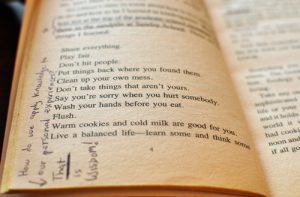
Figure \(\PageIndex{1}\) - Image of words written in a book: Words of Wisdom by Anne CN is licensed under CC by 2.0
As children, most of us were told never to write in books, but now that you’re a college student, your teachers will tell you just the opposite. Writing in your texts as you read—annotating them—is encouraged! It’s a powerful strategy for engaging with a text and entering a discussion with it. Capturing these ideas as they occur to you is important, for they may play a role in not just understanding the text better but also in your college assignments. If you don’t make notes as you go, today’s great observation will likely become tomorrow’s forgotten detail.
[Important note: most college and university bookstores approve of textual annotation and don’t think it decreases a textbook’s value. In other words, you can annotate a college textbook and still sell it back to the bookstore later on if you choose to. You can even write in Rental Books. As the Textbook FAQ says (https://www.bkstr.com/housatonicccstore/help-faq/textbook-rental):"Normal highlighting and note-taking are perfectly acceptable. So, what's not OK? Well, excessive markings, as these would render the book unusable for the next customer."]
Many students use brightly-colored highlighting pens to mark up texts. These are better than nothing, but in truth, they’re not much help. Using them creates big swaths of eye-popping color in your text, but when you later go back to them, you may not remember why they were highlighted. Writing in the text with a simple pen or pencil is always preferable. Ball point ink is less likely to soak through the page. If using erasable pens, test in an inconspicuous area to make sure they actually erase on that paper. What about e-books? Most of them have on-board tools for note-taking as well as providing dictionaries and even encyclopedia access. Another option is to copy a text into a word processing file and use the comment feature to take notes.
Some Tips for Annotating: Something is better than nothing, and often less is more
- Something is better than nothing. Make some marks as you read through a text the first time. Develop your own set of symbols.
- use checkmarks and exclamation points for important points
- use question marks for things you don't understand
- Circle important words.
- Underline or highlight brief passages
- No more than two lines. If everything is underlined, then nothing stands out as important.
- Take advantage of blank space on the page
- Don't cram all of you ideas in the small margins. Use the top and bottom of the page. Before you print something, play with the print options to give yourself more space on the page.
- Write numbers in the margins and then write more complete ideas where you have room
If you can’t write on the text itself (perhaps because the text is a video), you can accomplish almost the same thing by taking notes—either by hand (on paper) or e-notes. You might also choose to use sticky notes to capture your ideas—these can be stuck to specific pages for later recall.
Many students also like to keep reading journals. A good way to use these is to write a quick summary of your reading immediately after you’ve finished. Capture the reading’s main points and discuss any questions you had or any ideas that were raised. For complicated texts, you might want to summarize each page or each section. Make sure you quote any exact words or phrases from a text that you write in your notes (more about this later).
Creating Dialectic Notes
A dialectical approach to taking notes sounds much more complicated than it is. A dialectic is just a dialogue, a discussion between two (or more) voices trying to figure something out. Whenever we read new material, particularly material that is challenging in some way, it can be helpful to take dialectic notes to create clear spaces for organizing these different sets of thoughts.
Dialectic notes serve many purposes
- They can help you contribute to class discussion about this piece and the topics it addresses.
- Significant questions you encountered while reading are already written down and collected in one place so you don’t have to sift back through the reading to re-discover those questions.
- These notes provide a place where many of your observations and thoughts about the piece are already organized, which can help you see patterns and connections within those observations. Finding these connections can be a strong starting point for written assignments.
- If you are asked to respond to this piece in writing, these notes can serve as a reference point as you develop a draft. They can give you new ideas if you get stuck and help keep the original connections you saw when reading fresh in your mind as you respond more formally to that reading.
On your computer (or tablet, or phone) start by creating a table with with 3 columns. In a notebook, open to a blank two page spread. Draw a vertical line down the middle of the left sheet to make two columns, and then use the other page as the third column (you want your ideas to take up more space than the quotes and examples from the text).
[NOTE: you can make any number of columns you want. I suggest three. but you can add more if you want]
| Left Column | Middle Column | Right Column |
| Quotes from the text | Your initial response | New ideas about the text and your responses |
The Left Column
This column will be the ideas in the text you are reading (or viewing). In it, you will note things like
- What are the author’s main points in this section?
- What kind of support is the author using in this section?
- Other points of significant interest?
- Note the source and page number, if any, so that you can find and document this source later
You can directly quote these points, but do write them down as you encounter them, not after the fact. If you quote directly, use quotation marks; if you paraphrase, do not use quotation marks. Be consistent so that you don’t make more work for yourself when you start writing your draft. For more guidance with writing summaries, paraphrasing, and quoting, see the “Writing in College” section of this book
The Middle Column
The middle column will be the questions and connections you make as you encounter this author’s ideas. This might include
- Questions you want to ask in class
- Bigger-picture questions you might explore further in writing
- Connections to other texts you’ve read or viewed for this class
- Connections to your own personal experiences
- Connections to the world around you (issues in your community, stories on the news, or texts you’ve read or viewed outside of this class)
The Right Column
It is often a good idea to leave space for a third column where you can add your thoughts as they develop beyond your initial ideas. During class discussions, for example, your classmates and professor might offer ideas that help you build on what you've already written. You can also use the third column to make notes about how you want to use these ideas in your essay: where in your essay do you see this quote fitting in? what connections do you want to make?
Annotating Online
Reading and annotating online open up new possibilities. You might sometimes miss the feel of a hard copy, and reading online requires new ways of paying attention. But the tools available for online and electronic annotation can lessen the drawbacks. Some ways to annotate electronically include
- Copying texts into word or google files and annotating with comments
- Saving files as PDFs or OneNote files to draw on the file with your pen or other drawing tool
- Using a collaborative annotation tool like hypothes.is
Reflection
- How do you like to annotate? Why (or why not, if you don't)?
- How is annotation an important part of the effective reading strategies described in this chapter?

