5.6.4: Other research pro tips
- Page ID
- 185992
Email articles to yourself
- In CCC Library databases, there is always an icon or link for you to email the article to yourself.
- In EBSCO databases, the "E-mail" icon is in a right-hand toolbar after you open an article.
- In Gale databases, the "Send to" icon is at the top of the page after you open an article. You can send articles to your email, Google Drive, or Microsoft OneDrive.
Pro tip: Send yourself a few more articles than you will need for your assignment so that you aren't settling for the first one. It is rarely the best one.
![]()
Save time - get premade citations
- In CCC Library databases, there is always an option to "get citation" or "cite" an item.
.png?revision=2)
Note! Always check pre-made citations for formatting accuracy.
Get Full Text
Find articles that you can read right now by checking the "Full Text" box on your search results page. (Some databases, including Academic Search Complete, will have listings for articles that CCC Library does not have the full article available to read.)
How to tell if full text is available: Look for icons!
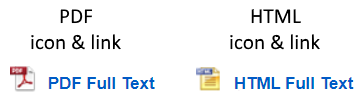
PDFs are image-based copies of how the article appeared in the print version of the journal, complete with original page numbers and in-line graphics. HTML articles are translated into web-friendly text, so page numbers are not included.
If you find an article that you want and cannot get the immediate full text, remember CCC Library has your back: use Interlibrary Loan (ILL)!(opens in new window)

