2.3: Keywords
- Page ID
- 185961
Keywords
Once you have a research topic, you need to get ready to search.
Before you head to a search engine and get started, you want to come up with your search strategy. You wouldn't leave for a vacation without packing, and you shouldn't search without a plan!
Like a lot of other technology, search engines have their own rules. Knowing these rules will help you be more effective in your research. The first rule of search engines is that searching with full sentences is not as effective as searching with keywords. Keywords are usually nouns or short phrases (2 or 3 words that make up a single idea), and they are the most important words in your topic.
Keywords are usually nouns or short phrases (2 or 3 words that make up a single idea), and they are the most important words in your topic. These are the words and phrases you will put in the search box when doing research in the library catalog and databases.
Why should you search with keywords instead of full sentences? Because search engines search for every single word you put into the search bar. This means that your search results can quickly become cluttered with useless resources if you include words that aren't relevant to your topic (think the, is, it, a, etc.). Searching with full sentences makes the search engine look for extra, unnecessary words and impacts your search results.
Let's look at an example.
I've decided on the following research question: What are the impacts of social media addiction on teenagers? So, I go to Google and put the entire question in the search bar. Here's what I get:
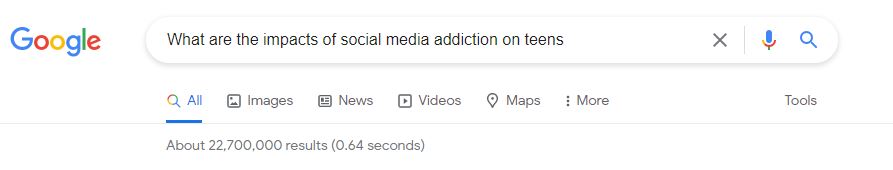
Over 22 million results! That's way too many. Let's try cutting out the unimportant words in that sentence and only keeping the words that are really important for my topic:
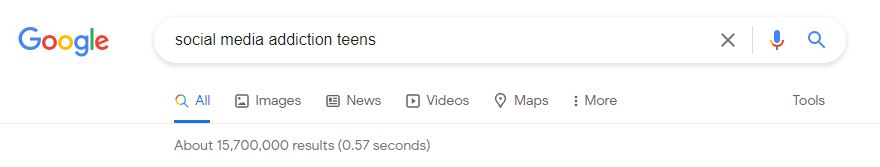
Now I see 15.7 million results. That's still a lot, but much better than before! Those extra words (what, are, the, impacts, of, on) added 7 million extra results to my search.
Remember: keywords will be the most important words directly related to your topic. It's important to search with keywords so your results are as relevant to your topic as possible.

