8.7: Hard copy materials
- Page ID
- 51576
It is becoming less and less common for editors to work in hard copy (on paper), but it still happens. You may find that editing on paper is easier on your eyes, or that until you learn how to use a program's editing tools, editing on paper may be faster.
If you do choose to print out and mark up technical materials, you should follow a few standard procedures.
- Mark changes to text inside each page's main body. (Except if you're proofreading. In that case, mark changes in the margins.)
- Mark changes to layout in the margins.
- Write comments to the author in the margins, and label them as comments. "AU:" is a common label.
- Circle any marginal notes that are instructions.
- Use standard marks that other people will understand, not your own made-up marks.
- Choose the simplest markup.
- Clarify potentially ambiguous marks. (For example, if you insert a lower-case letter L, write it in cursive, and/or circle the letters "el" next to it.)
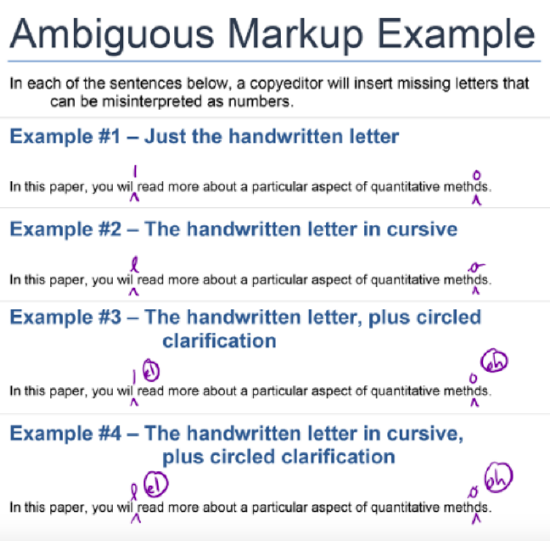
Figure \(\PageIndex{1}\)
- Be consistent, and mark every instance of an error.
- Use a bright-colored (not blue or black) pen or pencil, with a medium tip.
- Erase all stray marks. They can be misinterpreted as instructions to make changes.
- Be neat. Scribbles, squiggles, and smears will only confuse the author and/or your fellow editors, and you may cover up important items.
- If you use structural markup, provide a legend that specifies each tag's formatting requirements.
Soft copy materials
More and more often, technical editors work in soft copy (on a computer). Doing so lets you avoid double-handling documents, erase mistakes, revise comments and markup, track versions easily, and automate repetitive tasks.
If you edit in soft copy, you should follow slightly different standard procedures:
- Use programs' built-in tools to write comments to authors.
- On MS Word, highlight text and click Insert > Comment.
- On Acrobat or Acrobat Reader, use the Comment menu. Click in the document and use the "Add sticky note" function, or highlight text and click "Add note to text."
- If you edit text on a word processor (for example, MS Word), activate the program's change-tracker and actually make changes. Don't just mark problems.
- If you edit text on a layout program (for example, InDesign) or a PDF handler (for example Acrobat or Acrobat Reader), mark up the document using the program's built-in commenting tools. Then, revise the text in a word processor and re-create the document.
- Apply structural markup instead of just marking for it. Use document templates, high-level formatting tools (such as MS Word Styles), and/or tagging languages (such as HTML or XML).
- Use find-and-replace tools to fix repeated errors.
- Use accept/reject functions to incorporate or reject changes and delete editors' comments.
- Toggle between viewing the edited document with markup and the document without markup. Without the changetracker's highlighting, you may see new problems "hiding" in plain sight.


