8.6: Strategies for marking up technical materials
- Page ID
- 51575
When you edit technical materials, your specific actions will depend on the type of editing and the materials' format.
Copyediting vs. Proofreading
Technical editors help develop technical communication artifacts as well as review them just before they are published. Before you begin editing, make sure you know which approach you should take.
Editing during the developmental phase is called copyediting. This type of editing may involve "shaping" the document through deep edits and multiple comments to the materials' author. Documents that are being copyedited in hard copy are often (but not always) double-spaced.
Editing during the pre-production phase is called proofreading. Ideally, proofreading should only require a superficial level of edit because it requires an editor to look for differences between the approved "dead copy" that has been edited multiple times and the first printed proof version—the "galley"—that will be reproduced and published. Documents that are being proofread in hard copy (on paper) are almost always single-spaced.
Procedural markup vs. Structural markup
Technical editors use different types of markup on text that depend on the editing goals and the edited materials' format. These approaches are complementary, not opposite.
Procedural markup involves going through a document and marking specific changes. A common example is correcting misspelled words or deleting blank spaces. You may also use procedural markup to provide instructions for changing a document's layout and design.
Structural markup involves "tagging" sections of a document to indicate they belong to specific categories. It is akin to using the Styles function of MS Word.
You can also combine the two approaches by using procedural markup to indicate textual changes and structural markup to indicate formatting changes.
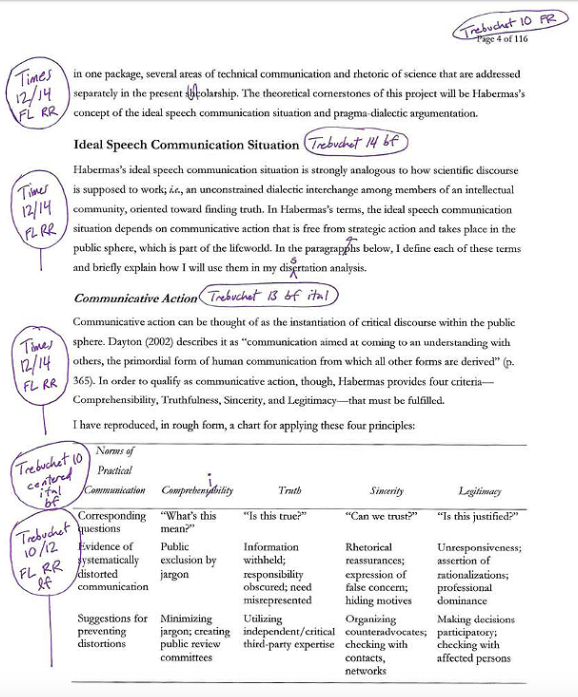
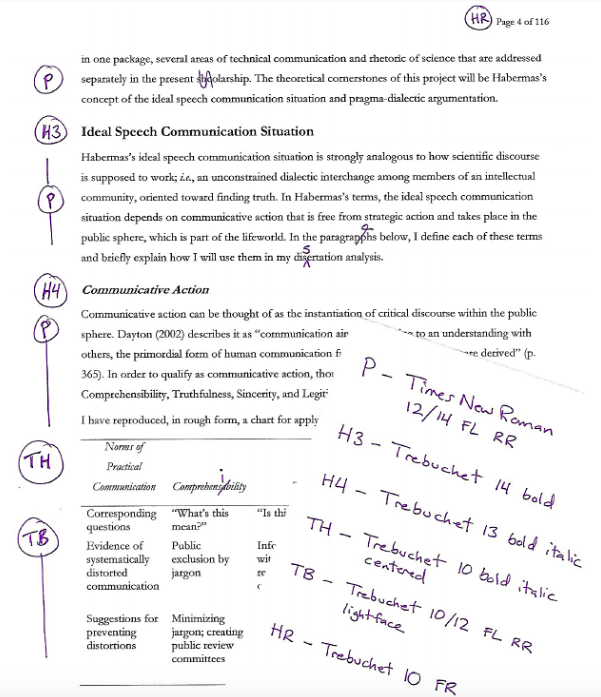
Figure \(\PageIndex{1}\)


