15: Reports
- Page ID
- 89511
\( \newcommand{\vecs}[1]{\overset { \scriptstyle \rightharpoonup} {\mathbf{#1}} } \)
\( \newcommand{\vecd}[1]{\overset{-\!-\!\rightharpoonup}{\vphantom{a}\smash {#1}}} \)
\( \newcommand{\dsum}{\displaystyle\sum\limits} \)
\( \newcommand{\dint}{\displaystyle\int\limits} \)
\( \newcommand{\dlim}{\displaystyle\lim\limits} \)
\( \newcommand{\id}{\mathrm{id}}\) \( \newcommand{\Span}{\mathrm{span}}\)
( \newcommand{\kernel}{\mathrm{null}\,}\) \( \newcommand{\range}{\mathrm{range}\,}\)
\( \newcommand{\RealPart}{\mathrm{Re}}\) \( \newcommand{\ImaginaryPart}{\mathrm{Im}}\)
\( \newcommand{\Argument}{\mathrm{Arg}}\) \( \newcommand{\norm}[1]{\| #1 \|}\)
\( \newcommand{\inner}[2]{\langle #1, #2 \rangle}\)
\( \newcommand{\Span}{\mathrm{span}}\)
\( \newcommand{\id}{\mathrm{id}}\)
\( \newcommand{\Span}{\mathrm{span}}\)
\( \newcommand{\kernel}{\mathrm{null}\,}\)
\( \newcommand{\range}{\mathrm{range}\,}\)
\( \newcommand{\RealPart}{\mathrm{Re}}\)
\( \newcommand{\ImaginaryPart}{\mathrm{Im}}\)
\( \newcommand{\Argument}{\mathrm{Arg}}\)
\( \newcommand{\norm}[1]{\| #1 \|}\)
\( \newcommand{\inner}[2]{\langle #1, #2 \rangle}\)
\( \newcommand{\Span}{\mathrm{span}}\) \( \newcommand{\AA}{\unicode[.8,0]{x212B}}\)
\( \newcommand{\vectorA}[1]{\vec{#1}} % arrow\)
\( \newcommand{\vectorAt}[1]{\vec{\text{#1}}} % arrow\)
\( \newcommand{\vectorB}[1]{\overset { \scriptstyle \rightharpoonup} {\mathbf{#1}} } \)
\( \newcommand{\vectorC}[1]{\textbf{#1}} \)
\( \newcommand{\vectorD}[1]{\overrightarrow{#1}} \)
\( \newcommand{\vectorDt}[1]{\overrightarrow{\text{#1}}} \)
\( \newcommand{\vectE}[1]{\overset{-\!-\!\rightharpoonup}{\vphantom{a}\smash{\mathbf {#1}}}} \)
\( \newcommand{\vecs}[1]{\overset { \scriptstyle \rightharpoonup} {\mathbf{#1}} } \)
\( \newcommand{\vecd}[1]{\overset{-\!-\!\rightharpoonup}{\vphantom{a}\smash {#1}}} \)
\(\newcommand{\avec}{\mathbf a}\) \(\newcommand{\bvec}{\mathbf b}\) \(\newcommand{\cvec}{\mathbf c}\) \(\newcommand{\dvec}{\mathbf d}\) \(\newcommand{\dtil}{\widetilde{\mathbf d}}\) \(\newcommand{\evec}{\mathbf e}\) \(\newcommand{\fvec}{\mathbf f}\) \(\newcommand{\nvec}{\mathbf n}\) \(\newcommand{\pvec}{\mathbf p}\) \(\newcommand{\qvec}{\mathbf q}\) \(\newcommand{\svec}{\mathbf s}\) \(\newcommand{\tvec}{\mathbf t}\) \(\newcommand{\uvec}{\mathbf u}\) \(\newcommand{\vvec}{\mathbf v}\) \(\newcommand{\wvec}{\mathbf w}\) \(\newcommand{\xvec}{\mathbf x}\) \(\newcommand{\yvec}{\mathbf y}\) \(\newcommand{\zvec}{\mathbf z}\) \(\newcommand{\rvec}{\mathbf r}\) \(\newcommand{\mvec}{\mathbf m}\) \(\newcommand{\zerovec}{\mathbf 0}\) \(\newcommand{\onevec}{\mathbf 1}\) \(\newcommand{\real}{\mathbb R}\) \(\newcommand{\twovec}[2]{\left[\begin{array}{r}#1 \\ #2 \end{array}\right]}\) \(\newcommand{\ctwovec}[2]{\left[\begin{array}{c}#1 \\ #2 \end{array}\right]}\) \(\newcommand{\threevec}[3]{\left[\begin{array}{r}#1 \\ #2 \\ #3 \end{array}\right]}\) \(\newcommand{\cthreevec}[3]{\left[\begin{array}{c}#1 \\ #2 \\ #3 \end{array}\right]}\) \(\newcommand{\fourvec}[4]{\left[\begin{array}{r}#1 \\ #2 \\ #3 \\ #4 \end{array}\right]}\) \(\newcommand{\cfourvec}[4]{\left[\begin{array}{c}#1 \\ #2 \\ #3 \\ #4 \end{array}\right]}\) \(\newcommand{\fivevec}[5]{\left[\begin{array}{r}#1 \\ #2 \\ #3 \\ #4 \\ #5 \\ \end{array}\right]}\) \(\newcommand{\cfivevec}[5]{\left[\begin{array}{c}#1 \\ #2 \\ #3 \\ #4 \\ #5 \\ \end{array}\right]}\) \(\newcommand{\mattwo}[4]{\left[\begin{array}{rr}#1 \amp #2 \\ #3 \amp #4 \\ \end{array}\right]}\) \(\newcommand{\laspan}[1]{\text{Span}\{#1\}}\) \(\newcommand{\bcal}{\cal B}\) \(\newcommand{\ccal}{\cal C}\) \(\newcommand{\scal}{\cal S}\) \(\newcommand{\wcal}{\cal W}\) \(\newcommand{\ecal}{\cal E}\) \(\newcommand{\coords}[2]{\left\{#1\right\}_{#2}}\) \(\newcommand{\gray}[1]{\color{gray}{#1}}\) \(\newcommand{\lgray}[1]{\color{lightgray}{#1}}\) \(\newcommand{\rank}{\operatorname{rank}}\) \(\newcommand{\row}{\text{Row}}\) \(\newcommand{\col}{\text{Col}}\) \(\renewcommand{\row}{\text{Row}}\) \(\newcommand{\nul}{\text{Nul}}\) \(\newcommand{\var}{\text{Var}}\) \(\newcommand{\corr}{\text{corr}}\) \(\newcommand{\len}[1]{\left|#1\right|}\) \(\newcommand{\bbar}{\overline{\bvec}}\) \(\newcommand{\bhat}{\widehat{\bvec}}\) \(\newcommand{\bperp}{\bvec^\perp}\) \(\newcommand{\xhat}{\widehat{\xvec}}\) \(\newcommand{\vhat}{\widehat{\vvec}}\) \(\newcommand{\uhat}{\widehat{\uvec}}\) \(\newcommand{\what}{\widehat{\wvec}}\) \(\newcommand{\Sighat}{\widehat{\Sigma}}\) \(\newcommand{\lt}{<}\) \(\newcommand{\gt}{>}\) \(\newcommand{\amp}{&}\) \(\definecolor{fillinmathshade}{gray}{0.9}\)- Explain the difference between formal, informal, and progress reports.
- Explain how to take meeting minutes.
- Prepare an introduction, body, and conclusion structure in a formal report.
For the final report in some technical-writing courses, you can write one of (or even a combination of) several different types of reports. This chapter defines these different report types and all the reports are briefly defined here:
- Standard operating policies and procedures.
- Recommendation, feasibility, evaluation reports.
- Technical background reports.
- Technical guides and handbooks.
- Primary research reports.
- Business plans.
- Technical specifications.
- Progress Reports.
- Meeting Minutes
The technical background report is hard to define—it's not a lot of things, but it's hard to say what it is. It doesn't provide step-by-step directions on how to do something in the way that instructions do. It does not formally provide recommendations in the way that feasibility reports do. It does not report data from original research and draws conclusions in the way that primary research reports do.
So what does the technical background report do? It provides information on a technical topic but in such a way that is adapted for a particular audience that has specific needs for that information. Imagine a topic like this: renal disease and therapy. A technical background report on this topic would not dump out a ten-ton textbook containing everything you could possibly say about it. It would select information about the topic suited to a specific group of readers who had specific needs and uses for the information. Imagine the audience was a group of engineers bidding on a contract to do part of the work for a dialysis clinic. Yes, they need to know about renal disease and its therapy, but only to the extent that it has to do with their areas of expertise. Such a background report might also include some basic discussion of renal disease and its treatment, but no more than what the engineers need to do their work and to interact with representatives of the clinic.
There is a difference between the reports you will find in this chapter.
Informal Reports - These reports do not need planning or much background. They usually require a quick response and need concise information and do not require all of the elements of a formal report (cover page, letter of transmittal, table of contents, abstract, or work cited)
Formal Reports - These reports need planning and background. These reports are long and have the following components (cover page, letter of transmittal, table of contents, abstract, or work cited).
Progress Reports - These reports follow the progress of projects. They explain what has been completed, what needs to be completed, and other things that are important to the project.
Meeting Minutes - Record the meeting and information that was discussed. It will tell all the attendee what decisions were made, next steps, and tasks assigned.
Report Format
Unlike most of the other reports discussed in this course guide, the technical background report does not have a common set of contents. Because it focuses on a specific technical topic for specific audiences who have specific needs or uses for the information, it grabs at whatever type of content it needs to get the job done. You use a lot of intuition to plan this type of report. For example, with the report on renal disease and treatment, you'd probably want to discuss what renal disease is, what causes it, how it is treated, and what kinds of technologies are involved in the treatment. If you don't fully trust your intuition, use a checklist like the following:
- Definitions—Define the potentially unfamiliar terms associated with the topic. Write extended definitions if there are key terms or if they are particularly difficult to explain.
- Causes—Explain what causes are related to the topic. For example, with the renal disease topic, what causes the disease?
- Effects—Explain what are the consequences, results, or effects associated with the topic. With the renal disease topic, what happens to people with the disease; what effects do the various treatments have?
- Types—Discuss the different types or categories associated with the topic. For example, are there different types of renal disease; are there different categories of treatment?
- Historical background—Discuss relevant history related to the topic. Discuss people, events, and past theories related to the topic.
- Processes—Discuss mechanical, natural, human-controlled processes related to the topic. Explain step by step how the process occurs. For example, what are the phases of the renal disease cycle; what typically happens to a person with a specific form of the disease?
- Descriptions—Provide information on the physical details of things related to the topic. Provide information about size, shape, color, weight, and so on. For the engineering-oriented report, this would mean size, power requirements, and other details about the treatment technologies.
- Comparisons—Compare the topic, or some aspect of it, to something similar or something familiar. With the renal disease example, you could compare renal disease to some other disease; the treatment to some treatment; the functions of the kidney to something familiar (an analogy); or even the treatment to something familiar, for example, the filter system for a swimming pool.
- Applications—Explore how some aspect of your topic can be used or applied. If it's some new technology, what are its applications?
- Advantages and disadvantages—Discuss the advantages or disadvantages of one or more aspects of your topic. In the renal disease topic, for example, what are the advantages of one treatment over another?
- Economic considerations—Discuss the costs of one or more aspects associated with your topic. How much does treatment for renal disease cost? How much does the equipment and personnel cost?
- Social, political, legal, ethical implications—Explore the implications or impact of your topic or some aspect of it in relation to social, political, legal, or ethical concerns. The renal disease example doesn't lend itself much to this area, but imagine the possibilities with a topic like cryogenics—suspended animation of human beings. Often, new technologies have a profound impact in these areas.
- Problems, questions—What problems or questions are there associated with your report topic or some aspect of it?
- Solutions, answers—What solutions or answers can you offer on those problems or questions raised by your topic or some aspect of it?
We could add many other categories to a checklist like this, but maybe this is enough to get you started planning the contents of your technical background report. And remember that each of these checklist items may represent a full section in the report—not a sentence or two.
As for the organization of these parts of the report, again, your intuitions are in order. Some subtopics logically come before others. See the chapter on organizational patterns and applying them.
The typical format of technical background reports. See the format for technical background reports. That chapter takes you from the front cover all the way to the last page in this type of report, showing the expected contents and format. Remember that in most technical-writing courses, you are expected to use a format like this exactly and precisely—unless you work out some other arrangements with your instructor.
Cover Letter
The cover letter is either attached to the outside of the report with a paper clip or is bound within the report. It is a communication from you—the report writer—to the recipient, the person who requested the report, and who may even be paying you for your expert consultation. Essentially, it says “Here is the report that we agreed I’d complete by such-and-such a date. Briefly, it contains this and that but does not cover this or that. Let me know if it meets your needs.” The cover letter explains the context—the events that brought the report about. It contains information about the report that does not belong in the report.
In the example of the cover letter that follows, notice the standard business-letter format. If you write an internal report, use the memorandum format instead. In either case, the contents and organization are the same:
First paragraph. Cites the name of the report, putting it in italics. It also mentions the date of the agreement to write the report.
Middle paragraph. Focuses on the purpose of the report and gives a brief overview of the report’s contents.
Final paragraph. Encourages the reader to get in touch if there are questions, comments, or concerns. It closes with a gesture of goodwill, expressing hope that the reader finds the report satisfactory.
As with any other element in a report, you may have to modify the contents of this letter (or memo) for specific situations. For example, you might want to add another paragraph, listing questions you’d like readers to consider as they review the report. Since we use APA format in class, a cover letter is not required; however, your employer might request it, so it is included just in case this situation arises.
Title Page
Be sure to create a title page for your report. It’s a step that some report writers forget. Without a label, a report is anonymous; it gets ignored.
The best way to create a title page is to have the following information: the report title, your name, your organization’s name, and a date. There are no standard requirements for the label, although your company or organization should have its own requirements. (An example of a report label is shown below.) Your title page should be formatted in APA.
The transmittal letter and report cover (with cover label). (2017; David McMurrey viahttps://www.prismnet.com/~hcexres...rt_design.html)
Abstracts
Most technical reports contain an abstract. Abstracts summarize the contents of a report, but the different types do so in different ways:
- Descriptive abstract. This type provides an overview of the purpose and contents of the report. In some report designs, the descriptive abstract is placed at the bottom of the title page, as shown in the following:
If the abstract, introduction, and letter strike you as repetitive, remember that readers don’t necessarily start at the beginning of a report and read page by page to the end. They skip around: they may scan the table of contents; they usually skim the abstract for key facts and conclusions. They may read carefully only a section or two from the body of the report and then skip the rest. For these reasons, reports are designed with some duplication, so that readers will be sure to see the important information no matter where they dip into the report.
Contents and Organization of Specifications
The organization is critical in specifications—readers need to be able to find one or a collection of specific details. To facilitate the process of locating individual specifications, use headings, lists, tables, and identifying numbers as discussed previously. But a certain organization of the actual contents is also standard:
- General description—Describe the product, component, or program first in general terms—administrative details about its cost, start and completion dates, overall description of the project, scope of the specifications (what you are not covering), anything that is of a general nature and does not fit in the part-by-part descriptions in the following.
- Part-by-part description—In the main body, present specifications part by part, element by element, trade by trade—whatever is the logical, natural, or conventional way of doing it.
- General-to-specific order—Wherever applicable, arrange specifications from general to specific.
Graphics in specifications. In specifications, use graphics wherever they enable you to convey information more effectively. For example, in the specifications for a cleanroom for the production of integrated circuits, drawings, diagrams, and schematics convey some of the information much more succinctly and effectively than sentences and paragraphs. See the example of graphics used in specifications writing in the second illustration and graphics.
Table of Contents
For the purposes of this course, we will use APA style, which does not require a Table of Contents. That said, at some point in your future, you may write a report for your employer or organization that does require a Table of Contents. For that reason, here is some basic information about the form.
The Table of Contents shows readers what topics are covered in the report, how those topics are discussed (the subtopics), and on which page numbers those sections and subsections start.
In creating a Table of Contents, you have a number of design decisions:
- Levels of headings to include. In longer reports, consider not including only the top two levels of headings. This keeps the Table of Contents from becoming long and unwieldy. The Table of Content should provide an at-a-glance way of finding information in the report quickly.
- Indentation, spacing, and capitalization. Notice in the illustration below that items in each of the three levels of headings are aligned with each other. Although you can’t see it in the illustration, page numbers are right-aligned with each other. Notice also the capitalization: Main chapters or sections are all caps; first-level headings use initial caps on each main word; lower-level sections use initial caps on the first word only.
- Vertical spacing. Notice that the first-level sections have extra space above and below, which increases readability.
Using the automatic Table of Contents creator in your word processor can help you produce a clean, professional document. If you prefer to make your own, learn to use dot leader tabs in order to line up the page numbers correctly.
One final note: Make sure the words in the Table of Contents are the same as they are in the text. As you write and revise, you might change some of the headings—don’t forget to change the Table of Contents accordingly.
List and Figures and Tables
If your document has more than two figures or tables create a separate list of figures. The list of figures has many of the same design considerations as the table of contents. Readers use the list of figures to quickly find the illustrations, diagrams, tables, and charts in your report.
Complications arise when you have both tables and figures. Strictly speaking, figures are illustrations, drawings, photographs, graphs, and charts. Tables are rows and columns of words and numbers; they are not considered figures.
For longer reports that contain dozens of figures and tables each, create separate lists of figures and tables. Put them together on the same page if they fit, as shown in the illustration below. You can combine the two lists under the heading, “List of Figures and Tables,” and identify the items as figures or tables as is done in the illustration below.
Graphics and Tables
Graphics and tables used for present information in specifications
- Use either the open (performance) style or the closed restrictive style, depending on the requirements of the job. In the open or performance style, you can specify what the product or component should do, that is, its performance capabilities. In the closed style, you specify exactly what it should be or consist of.
- Cross-reference existing specifications whenever possible. Various government agencies as well as trade and professional associations publish specifications standards. You can refer to these standards rather than include the actual specifications details.
- Use specific, concrete language that identifies as precisely as possible what the product or component should be or do. Avoid words that are ambiguous—words that can be interpreted in more than one way. Use technical jargon the way it is used in the trade or profession.
- Test your specifications by putting yourself in the role of a bumbling contractor—or even an unscrupulous one. What are the ways a careless or incompetent individual could misread your specifications? Could someone willfully misread your specifications in order to cut cost, time, and thus quality? Obviously, no set of specifications can ultimately be "foolproof" or "shark-proof," but you must try to make them as clear and unambiguous as possible.
- For specifications to be used in design, manufacturing, construction, or procurement, use "shall" to indicate requirements. In specifications writing, "shall" is understood as indicating a requirement. (See the outline-style specifications in the first illustration on specifications for examples of this style of writing.)
- Provide numerical specifications in both words and symbols: for example, "the distance between the two components shall be three centimeters (3 cm)."
- The writing style in specifications can be very terse: incomplete sentences are acceptable as well as the omission of functions words such as articles and conjunctions that are understood.
- Exercise great caution with pronouns and relational or qualifying phrases. Make sure there is no doubt about what words such as "it," "they," "which," and "that" refer to. Watch out for sentences containing a list of two or more items followed by some descriptive phrase—does the descriptive phrase refer to all the list items or just one? In cases like these, you may have to take a wordier approach for the sake of clarity.
- Use words and phrasing that have become standard in similar specifications over the years. Past usage has proven them reliable. Avoid words and phrases that are known not to hold up in lawsuits.
- Make sure your specifications are complete—put yourself in the place of those who need your specifications; make sure you cover everything they will need.
Introduction
An essential element of any report is its introduction—make sure you are clear on its real purpose and contents. In a technical report, the introduction prepares the reader to read the main body of the report.
See this example of an introduction:
List of figures and tables followed by the introduction. If there are no tables, make it “List of Figures.” In a technical writing course, ask your instructor if the decimal-numbering style for headings is required.
Body of the Report
The body of the report is of course the main text of the report, the sections between the introduction and conclusion. Illustrated below are sample pages.
Headings
In all but the shortest reports (two pages or less), use headings to mark off the different topics and subtopics covered. Headings are the titles and subtitles you see within the actual text of much professional scientific, technical, and business writing. Headings are like the parts of an outline that have been pasted into the actual pages of the document.
Headings are an important feature of professional technical writing: they alert readers to upcoming topics and subtopics, help readers find their way around in long reports and skip what they are not interested in, and break up long stretches of straight text.
Headings are also useful for writers. They keep you organized and focused on the topic. When you begin using headings, your impulse may be to slap in the headings after you’ve written the rough draft. Instead, visualize the headings before you start the rough draft, and plug them in as you write.
Your task in this chapter is to learn how to use headings and to learn the style and format of a specific design of headings. Here are a number of helpful tips:
- Make the phrasing of headings self-explanatory: instead of “Background” or “Technical Information,” make it more specific, such as “Physics of Fiber Optics.”
- Make headings indicate the range of topic coverage in the section. For example, if the section covers the design and operation of a pressurized water reactor, the heading “Pressurized Water Reactor Design” would be incomplete and misleading.
- Avoid “stacked” headings—any two consecutive headings without intervening text.
- Avoid pronoun reference to headings. For example, if you have a heading “Torque,” don’t begin the sentence following it with something like this: “This is a physics principle…..”
- When possible, omit articles from the beginning of headings. For example, “The Pressurized Water Reactor” can easily be changed to “Pressurized Water Reactor” or, better yet, “Pressurized Water Reactors.”
- Don’t use headings as lead-ins to lists or as figure titles.
- Avoid “widowed” headings: that’s where a heading occurs at the bottom of a page and the text it introduces starts at the top of the next page. Keep at least two lines of body text with the heading, or force it to start the new page.
If you manually format each individual heading using the guidelines presented in the preceding list, you’ll find you’re doing quite a lot of repetitive work. The styles provided by Microsoft Word, OpenOffice Writer, and other software save you this work. You simply select Heading 1, Heading 2, Heading 3, and so on.
Excerpt from the body of a technical report. In a technical writing course, ask your instructor if the decimal-numbering style for headings is required. Also, a different documentation system may be required.
Bulleted and numbered lists
In the body of a report, also use bulleted, numbered, and two-column lists where appropriate. Lists help by emphasizing key points, by making information easier to follow, and by breaking up solid walls of text. Always introduce the list so that your audience understands the purpose and context of the list. Whenever practical, provide a follow-up comment, too.
Here are some additional tips:
- Use lists to highlight or emphasize text or to enumerate sequential items.
- Use a lead-in to introduce the list items and to indicate the meaning or purpose of the list (and punctuate it with a colon).
- Use consistent spacing, indentation, punctuation, and caps style for all lists in a document.
- Make list items parallel in phrasing.
- Make sure that each item in the list reads grammatically with the lead-in.
- Avoid using headings as lead-ins for lists.
- Avoid overusing lists; using too many lists destroys their effectiveness.
- Use similar types of lists consistently in similar text in the same document.
Following up a list with text helps your reader understand the context for the information distilled into list form. The tips above provide a practical guide to formatting lists.
Graphics and figure titles
In a technical report, you are likely to need drawings, diagrams, tables, and charts. These not only convey certain kinds of information more efficiently but also give your report an added look of professionalism and authority. If you’ve never put these kinds of graphics into a report, there are some relatively easy ways to do so—you don’t need to be a professional graphic artist. For strategies for adding graphics and tables to reports, see the chapter on Creating and Using Visuals. See the chapter on visuals for more help with the principles for creating visuals.
Conclusions
For most reports, you will need to include a final section. When you plan the final section of your report, think about the functions it can perform in relation to the rest of the report. A conclusion does not necessarily just summarize a report. Instead, use the conclusion to explain the most significant findings you made in relation to your report topic.
Appendixes
Appendixes are those extra sections following the conclusion. What do you put in appendixes? Anything that does not comfortably fit in the main part of the report but cannot be left out of the report altogether. The appendix is commonly used for large tables of data, big chunks of sample code, fold-out maps, background that is too basic or too advanced for the body of the report, or large illustrations that just do not fit in the body of the report. Anything that you feel is too large for the main part of the report or that you think would be distracting and interrupt the flow of the report is a good candidate for an appendix. Notice that each one is given a letter (A, B, C, and so on).
Information sources
Documenting your information sources is all about establishing, maintaining, and protecting your credibility in the profession. You must cite (“document”) borrowed information regardless of the shape or form in which you present it. Whether you directly quote it, paraphrase it, or summarize it—it’s still borrowed information. Whether it comes from a book, article, a diagram, a table, a web page, a product brochure, an expert whom you interview in person—it’s still borrowed information.
Documentation systems vary according to professionals and fields. For a technical writing class in college, you may be using either APA style. Engineers use the IEEE system, examples of which are shown throughout this chapter. Another commonly used documentation system is provided by the American Psychological Association (APA).
Page numbering
The page-numbering style used in traditional report design differs from contemporary report design primarily in the former’s use of lowercase roman numerals in front matter (everything before the introduction).
- All pages in the report (within but excluding the front and back covers) are numbered; but on some pages, the numbers are not displayed.
- In the contemporary design, all pages throughout the document use arabic numerals; in the traditional design, all pages before the introduction (first page of the body of the report) use lowercase roman numerals.
- On special pages, such as the title page and page one of the introduction, page numbers are not displayed.
- Page numbers can be placed in one of several areas on the page. Usually, the best and easiest choice is to place page numbers at the bottom center of the page (remember to hide them on special pages).
- If you place page numbers at the top of the page, you must hide them on chapter or section openers where a heading or title is at the top of the page.
List of figures and tables followed by the introduction. If there are no tables, make it “List of Figures.” In a technical writing course, ask your instructor if the decimal-numbering style for headings is required.
Conclusion
We normally use the word “conclusion” to refer to that last section or paragraph of a document. Actually, however, the word refers more to a specific type of final section. If we were going to be fussy about it, the current chapter should be called “Final Sections,” which covers all possibilities.
There are at least four ways to end a report: a summary, a true conclusion, an afterword, and nothing. Yes, it is possible to end a document with no conclusion (or “final section”) whatsoever. However, in most cases, that is a bit like slamming the phone down without even saying goodbye. More often, the final section is some combination of the first three ways of ending the document.
Summaries
One common way to wrap up a report is to review and summarize the high points. If your report is rather long, complex, heavily detailed, and if you want your readers to come away with the right perspective, a summary is in order. For short reports, summaries can seem absurd—the reader thinks “You’ve just told me that!” Summaries need to read as if time has passed, things have settled down, and the writer is viewing the subject from higher ground.
Progress Reports
You write a progress report to inform a supervisor, associate, or customer about progress you've made on a project over a certain period of time. The project can be the design, construction, or repair of something, the study or research of a problem or question, or the gathering of information on a technical subject. You write progress reports when it takes well over three or four months to complete a project.
Functions and Contents of Progress Reports
In the progress report, you explain any or all of the following:
- How much of the work is complete.
- What part of the work is currently in progress.
- What work remains to be done.
- What problems or unexpected things, if any, have arisen.
- How the project is going in general.
Progress reports have several important functions:
- Reassure recipients that you are making progress, that the project is going smoothly, and that it will be complete by the expected date.
- Provide recipients with a brief look at some of the findings or some of the work of the project.
- Give recipients a chance to evaluate your work on the project and to request changes.
- Give you a chance to discuss problems in the project and thus to forewarn recipients.
- Force you to establish a work schedule so that you'll complete the project on time.
- Project a sense of professionalism to your work and your organization.
Be sure to check out the (find a example)
Timing and Format of Progress Reports
In a year-long project, there are customarily three progress reports, one after three, six, and nine months. Depending on the size of the progress report, the length and importance of the project, and the recipient, the progress report can take the following forms:
- Memo—A short, informal report to someone within your organization.
- Letter—A short, informal report sent to someone outside your organization.
- Formal report—A formal report sent to someone outside your organization.
Take a look at the discussion in Format of Proposals. You can use the same format for progress reports as you can for proposals: memo, letter, separate report.
Organizational Patterns for Progress Reports
The recipient of a progress report wants to see what you've accomplished on the project, what you are working on now, what you plan to work on next, and how the project is going in general. To report this information, you combine two of these organizational strategies: time periods, project tasks, or report topics.
Time periods. A progress report usually summarizes work within each of the following:
- Work accomplished in the preceding period(s).
- Work currently being performed.
- Work planned for the next period(s).
Project tasks. Practically every project breaks down into individual tasks:
| Project | Individual tasks |
| Building municipal ball parks on city-owned land | Measuring community interest Locating suitable property Clearing the property Designing the bleachers, fences, etc. |
| Writing a report | Studying the assignment Selecting a topic Identifying the audience of the report Narrowing the topic Developing a rough outline Gathering information Writing one or more rough drafts Documenting the report Revising and editing the report draft Typing and proofreading the report Putting the report in its final package |
Project tasks. One organizational approach to progress reports.
Report topics. You can also organize your progress report according to the work done on the sections of the final report. In a report project on cocombusting municipal solid waste, you would need information on these topics:
| Topics to be covered in the final report |
|
Topics to be covered in a final report. An organizational approach to a progress report about the progress on a report.
For each of these topics, you'd explain the work you have done, the work you are currently doing, and the work you have planned.
A progress report is actually a combination of two of these organizational strategies. The following outline excerpts give you an idea of how they can combine:
| Progress report A | Progress report B | Progress report C |
| Task 1 | Work Completed | Topic 1 |
| Work completed | Task 1 | Work completed |
| Current work | Task 2 | Current work |
| Planned work | Task 3 | Planned work |
| Task 2 | Current Work | Topic 2 |
| Work completed | Task 1 | Work completed |
| Current work | Task 2 | Current work |
| Planned work | Task 3 | Planned work |
| Task 3 | Future Work | Topic 3 |
| Work completed | Task 1 | Work completed |
| Current work | Task 2 | Current work |
| Planned work | Task 3 | Planned work |
Combination of organizational strategies for progress reports
The following illustration shows an example of the project-tasks approach with subheadings for time periods:
| Brine Drainage Tube Modifications During this period, we have continued to work on problems associated with the brine drainage tubes. Previous period. After minor adjustments during a month of operation, the drainage tubes and the counterwasher have performed better but still not completely satisfactorily. The screen sections of these tubes, as you know, are located at variable distances along the height of the washer. Current period. The screen portion of the brine drainage tubes have been moved to within 5 feet of the top of the pack. So far, no change in counterwasher performance has been observed. Production statistics at the end of this month (February) should give us a clearer idea of the effect of this modification. Next period. Depending on the continued performance of the screen in its current position in relation to the top of the pack, we may move the screen to within 3 feet of the top of the pack in the next period of testing. Although the wash ratio was greater with greater screen height, the washing efficiency seems to remain relatively constant; the production vs. compressor KW data for all screen locations so far has seemed to follow the same linear curve. |
Example progress reports organized by time periods
These two outlines show progress reports organized by project tasks:
|
WORK COMPLETED
As of this time, I have completed almost all of the research work and am putting the sections of the final report together. Here is a breakdown of the work that I have done so far. Development of the Bottle In the development section of my report, I have written a technical description of a typical PET soft-drink bottle. It is complete and gives the reader a good idea of what the product should look like and able to accomplish. Favorable Properties The section of the report describing the properties of PET is finished. I have chosen four physical properties that many raw materials containers are tested for, and I have shown how PET withstands these tests. Manufacturing Processes For the section on manufacturing processes, I have done research to help me recommend one particular production method for PET bottles. Here, I have described this chosen method and have explained exactly how a plastic bottle is produced on an assembly line. Economics I have finished work on half the economics section of this report. So far, I have written an economic comparison of the use of plastic and glass bottles. |
PRESENT WORK
Right now I am mainly involved in determining just which areas of my report are lacking information. Also, I am continuing my work in locating financial information on PET bottles. Manufacturing Processes In the manufacturing section, I am currently . . . |
Example progress reports organized by project tasks
Other Parts of Progress Reports
In your progress report, you also need (a) an introduction that reviews the purpose and scope of the project, (b) a detailed description of your project and its history, and (c) an overall appraisal of the project to date, which usually acts as the conclusion.
Introduction: Review the details of your project's purpose, scope, and activities. This will aid recipients who are unfamiliar with the project, who do not remember certain details, or who want to double check your approach to the project. The introduction can contain the following:
- Purpose of the project.
- Specific objectives of the project.
- Scope, or limits, of the project.
- Date the project began; date the project is scheduled to be completed.
- People or organization working on the project.
- People or organization for whom the project is being done.
- Overview of the contents of the progress report.
| I am now submitting to you a report on the progress that I have made on my research for your company, Ginseng Cola. Immediately following the January 15 acceptance of my firm's bid to study the advantages of bottling your soft-drink product in plastic bottles, I began investigating all areas of the project. In the following sections of this progress report, you will be informed on the work that I have already accomplished, the work I am now involved in, the work left to do, and finally an overall appraisal of the how the project is going. |
Example introduction to a progress report
Project Description: In most progress reports, include a project description to review the details of your project for the recipients:
| PROJECT DESCRIPTION Here is a review of the purpose and scope of this project. Purpose. The original investment plan of this corporation included only long-term, low-risk investment in corporate bonds and U.S. securities. This project was designed to answer questions about the potential of short- term, high-dollar investments, particularly those suited to the future expansion of this company's investment plan. Scope. The report will cover basic definitions of stocks and options as well as reasons for and against these two investment strategies. The report will be broken down into four areas:
|
Example project description from a report
Conclusion: The final paragraph or section usually reassures audiences that all is going well and on schedule. It can also alert recipients to unexpected changes or problems in the project.
| OVERALL APPRAISAL The project to recommend PET production is coming along well. I have not run into any major problems and have found plenty of material on this subject. However, I have not heard from Mr. Simon Juarez of PET Mfg., who is sending information on PET production methods used in several plants in the Southwest. I can foresee no major problems that will keep me from submitting my report to you on the contract date. In fact, I may be able to get it to you a few days earlier than planned. In general, I am finding that the PET bottle is an even more attractive packaging idea than had seemed in our earlier discussions. Full details on this, however, will appear in the final report. Sincerely, Steven C. Crosswell Process Engineer C & S Engineering |
Overall appraisal used as conclusion to a progress report
Meeting Minutes
Usually during in meeting or team project there is a note taker. It is important to have a note taker to record the discussion of the meeting. Without fail, there is always a question about what occurred or a motion that was passed. Many people will either hand write the minutes or record them with a tape recording. It is important to make sure that once you complete the minutes to distribute them to all the members of the meeting. There are various ways to type up meeting minutes.
It is important to capture the following information:
- The title of the meeting.
- The date of the meeting.
- The time the meeting started.
- The participants that attended the meeting.
- Headers for the various agenda items that were covered in the meeting.
- Summarize the discussion of each agenda items.
- Tell who said what at the meeting.
- Write down all motions, votes, decisions, and conclusions that were reached.
- Time the meeting was adjourned.
- Make sure to proofread.
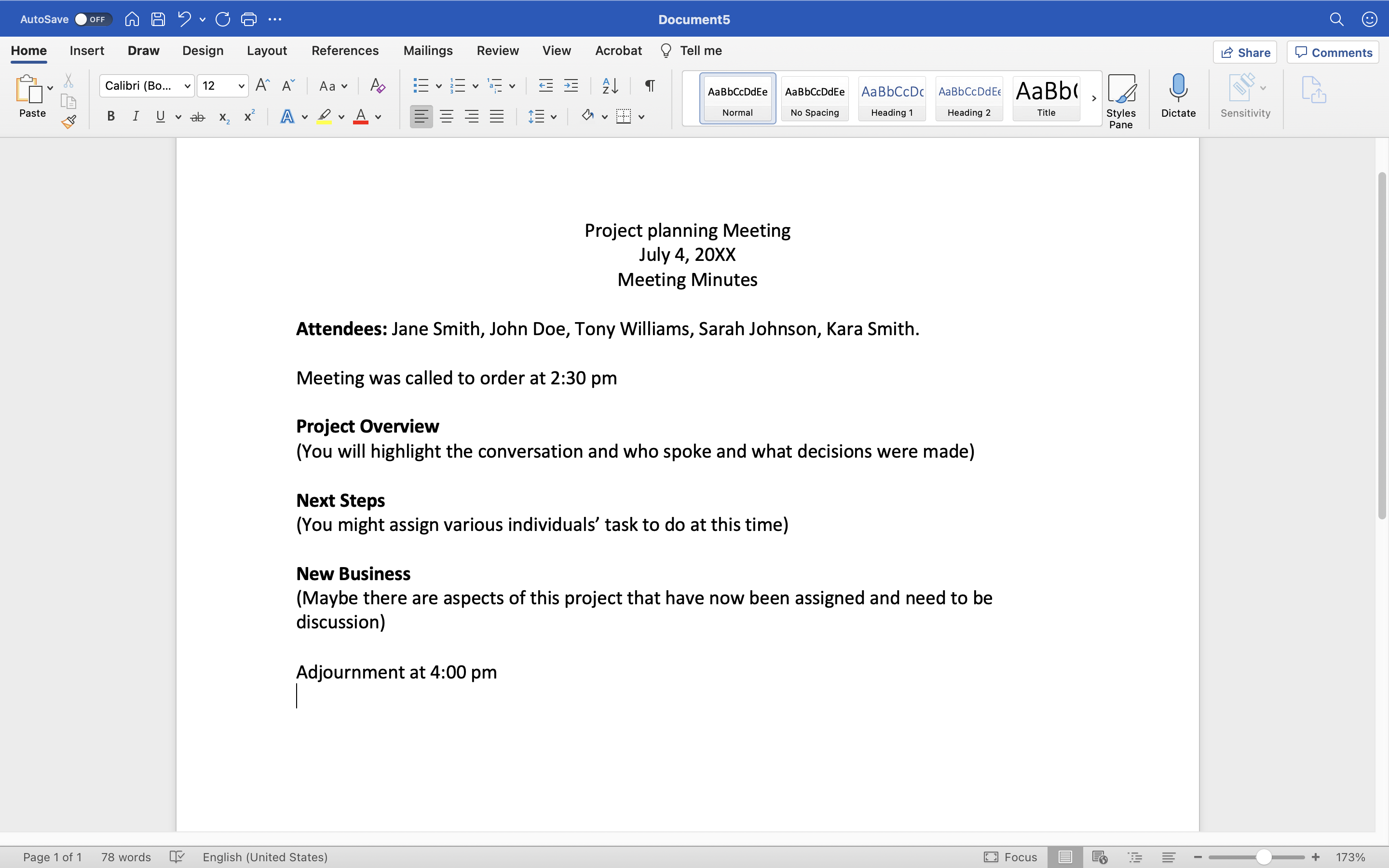
After reading this chapter, you have the tools needed to write an effective informal, formal, and progress report as well as meeting minutes. At the end of this chapter, there are sample formal reports, informal reports, progress reports, and meeting minutes for your review. There are many sections and areas of your report that need to be formatted with headers, charts, letter of transmittal, table of contents, etc...
The skills you have learned in this course will help you craft a well-organized and effective technical report.
As you reread and revise your report, watch out for problems such as the following:
1. Does the report identify a problem or purpose?
2. Is the detail and information appropriate for the subject?
3. Can the reader make a decision based on the information provided in the report?
4. Is the data easy to interpret?
5. Is the information accurate? Provide specifics—avoid relying on vague, overly general statements about the work you've done on the final report project.
6. Are visuals, graphs, list, and charts used to convey the points in the report?
7. Are the conclusions accurate?
8. Is the format correct and all the necessary components presented?
9. Are the sources cited correct and formatted correctly in the report?
10. Is the writing clear and concise?
11. Is the writing grammatically correct?
12. Make sure you use the right format. Remember, the memo format is for internal progress reports; the business-letter format is for progress reports written from one external organization to another. (Whether you use a cover memo or cover letter is your choice.)
13. Write a good introduction—in it, state that this is a progress report, and provide an overview of the contents of the progress report.
14. Make sure to include a description of the final completed project - Use one or a combination of the organizational patterns in the discussion of your work.
15. Use headings to mark off the different parts of your progress report, particularly the different parts of your summary of work done on the project.
16. Be sure and address the progress report to the real or realistic audience—not your instructor - Assume there will be nonspecialists reading your progress report. But don't avoid discussion of technical aspects of the project—just bring them down to a level that nonspecialists can understand.
Sample Report Layout
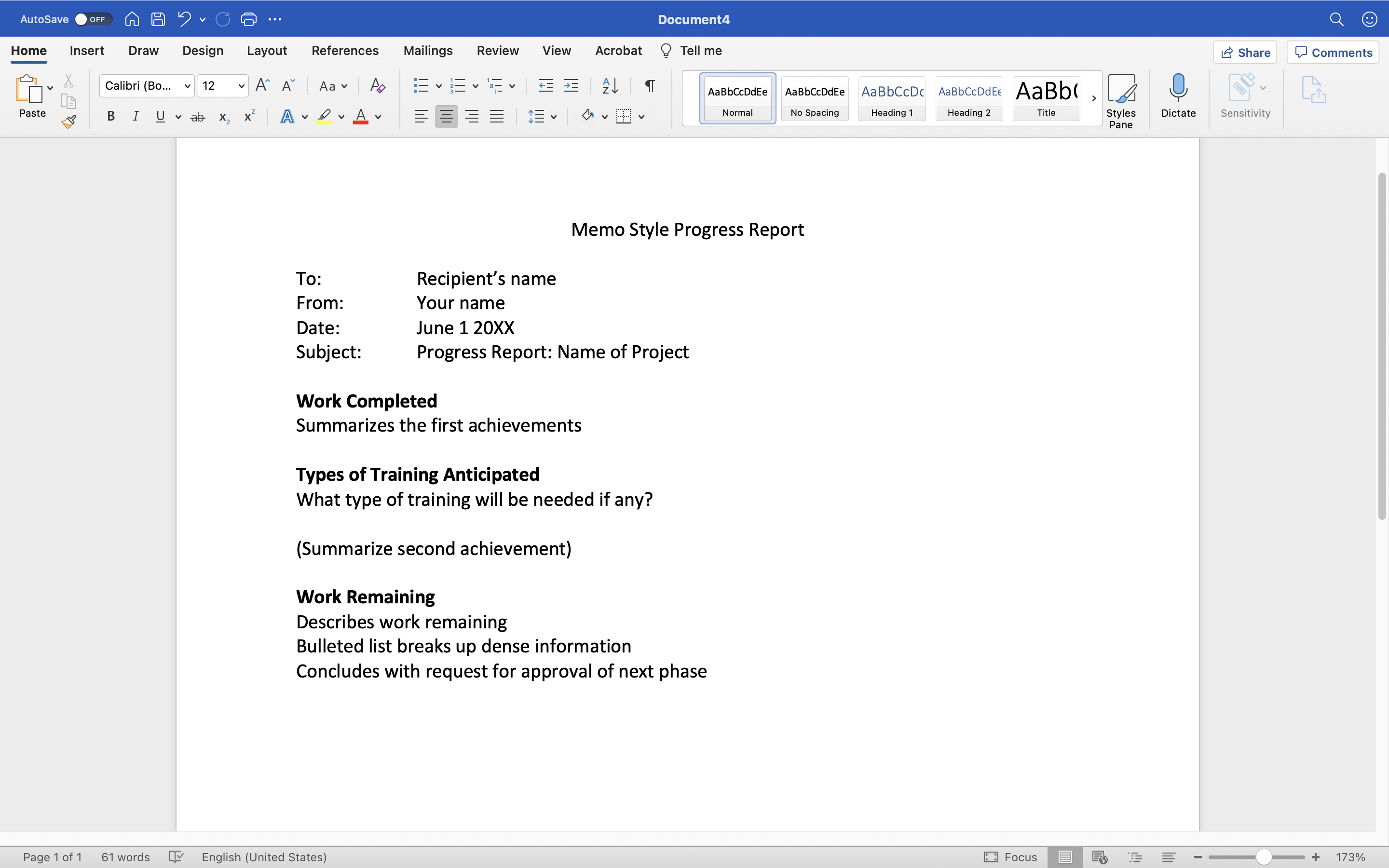
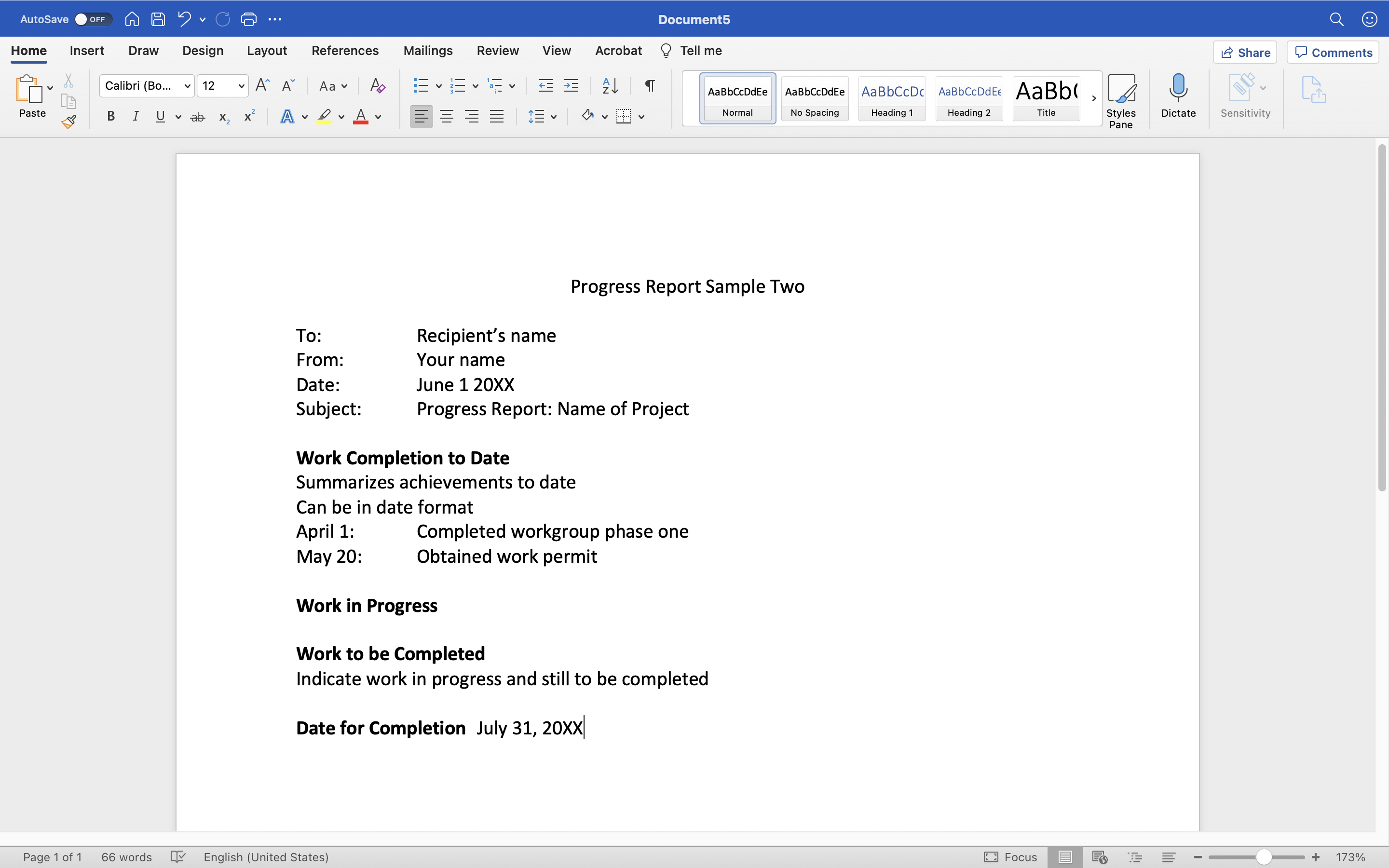
Sample Progress Report - https://www.prismnet.com/~hcexres/te...rogrepx3c.html
This work by Annemarie Hamlin, Chris Rubio, and Michele DeSilva, Central Oregon Community College, from Online Technical Writing by David McMurrey,
Proposals Get your project approved and funded by David McMurrey – CC: BY 4.0 "Reports" is licensed under CC BY 4.0 by Lise-Pauline Barnett.

