6.1: Choosing a Topic
- Page ID
- 90225
Questions to Consider
When it comes to academic research, choosing a topic is often the hardest part of the process! In many instances, college instructors will provide guidelines or a broad topic for the assignment, but it’s your job to choose a narrower topic within those guidelines. Here are some questions to ask yourself before you decide on a topic to research:
- Have I been assigned a specific topic or can I choose my own?
- Is there a particular current event that interests me or an issue I feel strongly about? Can I select a topic that is closely related to my college major?
- Did the instructor specify what types of information sources I need to use?
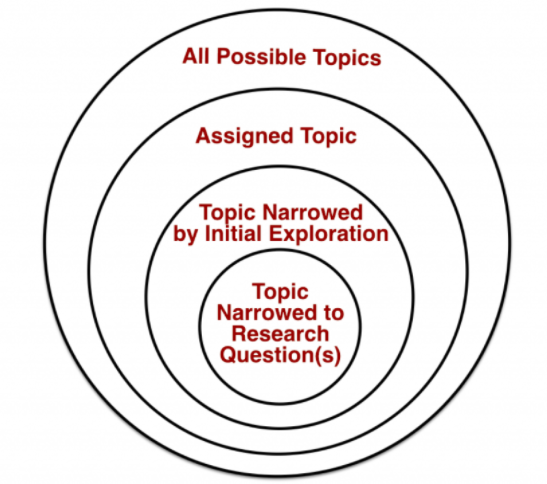
Narrowing Your Topic
It is important to select a topic that not only interests you or sparks your curiosity, but also one that is neither too broad or too narrow in scope. For example, if you are interested in climate change and wanted to choose that as a topic for your research paper, you would quickly find yourself overwhelmed with search results and information. You may find millions of search results about all different aspects of climate change, like policy, history, and the environment, and feel lost about where to begin.
An important step in the research process is narrowing down your larger topic into a smaller, more researchable topic. What is it about climate change that is most interesting to you? Is there something in particular that you’ve learned in class that relates to this topic that you could explore with your research? Watch the following video [3:10] to see how to recognize if your topic is too broad or too specific, and to learn some tips on what to do:
Note: Turn on closed captions with the “CC” button or use the text transcript if you prefer to read.
More Strategies
If you are having trouble selecting a topic or narrowing down your topic, here are some strategies that can help:
- Scan your course textbook for ideas
- Browse some magazines or newspapers for current events
- Dive into Wikipedia, or another encyclopedia, and see what sparks your interest
- Talk to your instructor, a librarian, or classmates, for ideas and guidance
- Browse the “issues” and “topic” pages in library databases that include reference sources, like CQ Researcher or Opposing Viewpoints. These topic pages are similar to Wikipedia and give general background information on a topic and link to more specific information, which is helpful when narrowing down your topic. Some library databases have great features for getting your research started, like pro/con viewpoints, background information, timelines, and bibliographies for further reading. If you are unfamiliar with what library databases your college has a subscription to, ask a librarian for help!
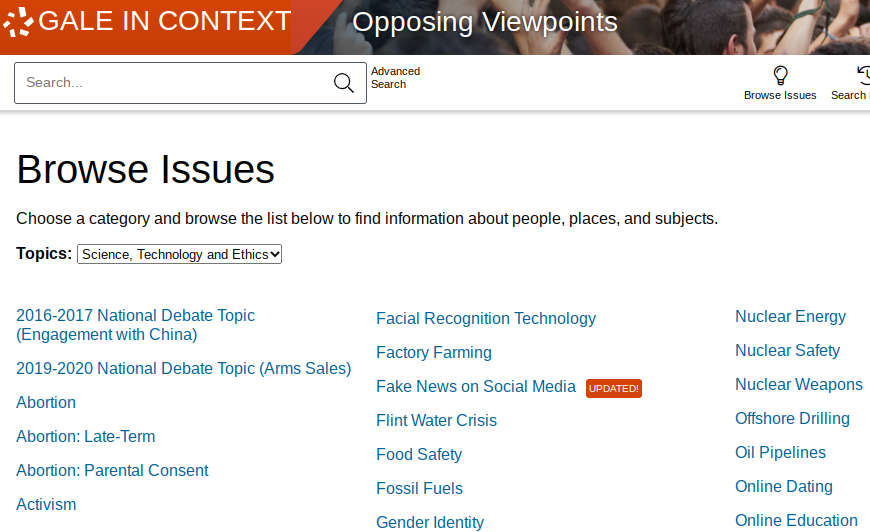
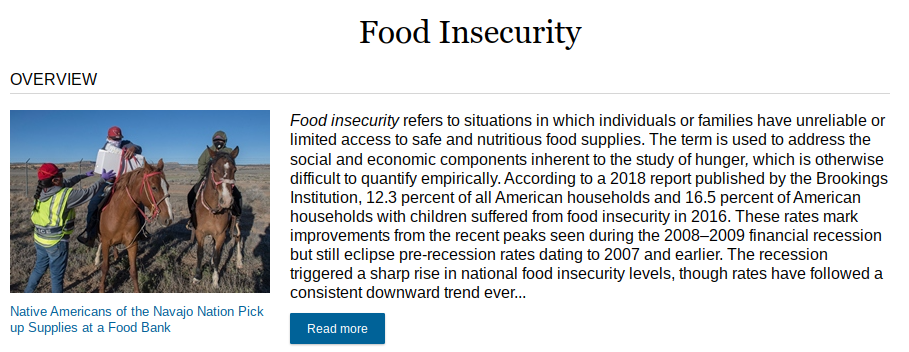
Sources
Image: “Narrowing a Topic” by Teaching & Learning, Ohio State University Libraries is licensed under CC BY 4.0
“Picking Your Topic IS Research” by NC State University Libraries is licensed under CC BY-NC-SA 3.0 US



