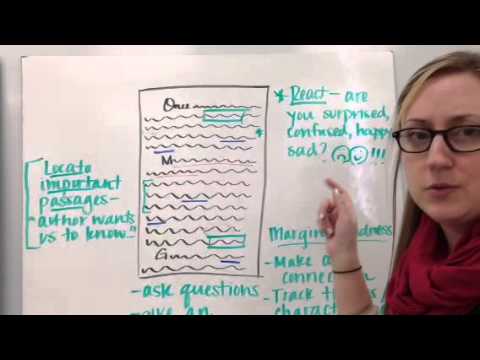2.3: How to Annotate a Text
- Page ID
- 87109
Annotate (v): To supply critical or explanatory notes to a text.
Identifying and responding to the elements below will aid you in completing a close reading of the text. While annotations will not be collected or graded , doing them properly will aid in your understanding of the material and help you develop material for the assignments ( Textual Annotations, Weekly Journals, and Major Essays) .
While Reading :
-
Characters
-
Setting (When and/or Where)
-
Vocabulary
-
Important ideas or information
-
Write in the margins:
- Formulate opinions
- Make connections: Can you see any connections between this reading and another we have had?
- Ask open-ended questions (How…? Why…?)
- Write reflections / reactions / comments: Have a conversation with the text! Did you like something? Not like something?
I recommend using multiple colored highlighters for these elements. Characters: Green, Setting: Blue, Margin Notes: Yellow, etc.). And be as detailed as possible when making notes–You’d hate to go back to something later and not remember why you highlighted it!
After Reading :
-
Summarize: Attempt to summarize the work in 2-3 sentences without looking at the material. I
recommend limiting your summary to 2-3 sentences because any longer could risk turning into a “play-
by-play” vs. an actual summary.
- Articulate the most important idea you feel the text is presenting. “The author wants us to know ___.” or “The moral of the story is ___.”
Complete these points in the margins at the end of the text or on the back of the last page.
Final Thought:
Annotating is as personal as reading, and there are MANY ways to annotate a work. This system is just a suggestion. For example, some people prefer to use colored highlighters, while others may
prefer to use symbols (underlining key words, etc.). There’s no “right way” to
annotate–If you already have a system, feel free to use what you are comfortable with. I am not going to hold you to a specific style, however whatever style you use should cover the major areas discussed above.
- Survey of American Literature II. Authored by: Joshua Watson. Provided by: Reynolds Community College. Located at: http://www.reynolds.edu/. License: CC BY: Attribution
- Annotating Text. Authored by: Katie Cranfill. Located at: https://youtu.be/JZXgr7_3Kw4. License: All Rights Reserved. License Terms: Standard YouTube License