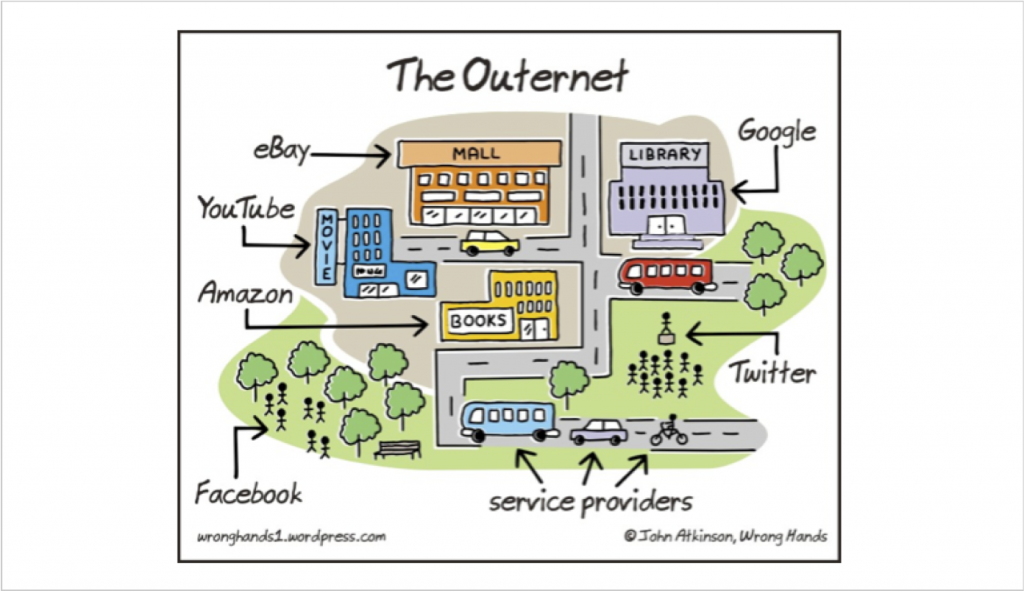A Source's Neighborhood
To understand this concept and begin to use it, imagine that all the sites on the web constitute a community. Just like in a geographical community, there are neighborhoods in which individual sites hang out.
Thinking about what neighborhood a source is in on the web can help you decide whether the site is credible and suits your purpose.
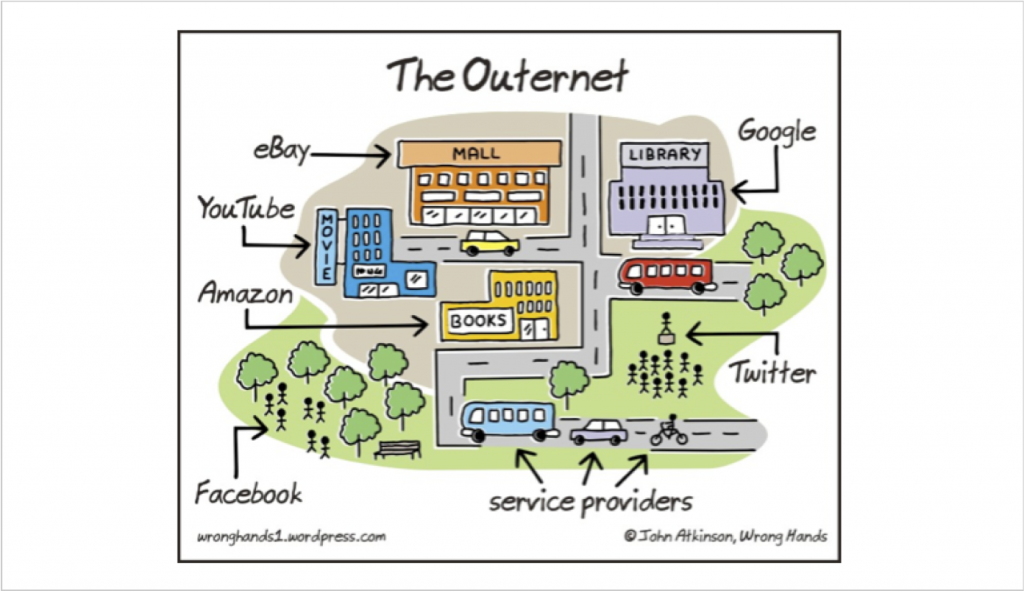
Visualize the web as a community. (Image source: John Atkinson,
Wrong Hands)
Audio: Neighborhoods on the Web
Listen to the audio clip (or read the text version) to hear how intuitive this concept is. After you listen, the next activity will show you how to apply the concept.
Listen to Audio | View Text Version
Tip: Author’s Purpose for Print
Rather than examine print sources for their web neighborhood, examine them for their author’s purpose. Read the introduction and conclusion and look at the table of contents to discern the author’s purpose.
For instance, did the author intend to use the book or magazine article to inform/educate, persuade, sell, or entertain?
And is the author’s purpose suitable for your purpose? For instance, does the fact that a resource was intended to persuade mean it can’t help you answer your research question? (As you know from Sources and Information Needs, yes.)
Activity: Self-Check
Why might you want to read information on an advocacy site (from the neighborhood of sites that promote particular ideas and behavior)—even when you’re writing a term paper and it’s not acceptable to cite that source because it persuades instead of educates and is not objective? See the bottom of the page for the answer.
Clues About a Website’s Neighborhood
Watch the Understanding Google Search Results movie to better understand how you can quickly determine what kind of information you’ve turned up in a Google search.
On a website, check pages labeled About Us, About This Site, Mission, Site Index, and Site Map, if available. (If such pages or similarly labeled ones don’t exist, it may be a sign that the site may be less trustworthy.)
Ask yourself these questions to gather clues that will help you decide what neighborhood you’re in:
- Is the site selling products and/or services (even if there are articles and other useful information, too)? Perhaps it’s a retail, service center, or corporate site.
- Are there membership applications and requests for contributions of money or time anywhere on the site? They’re usually a sign that you’re on a site that promotes particular ideas or behavior – in other words, they’re in the advocacy neighborhood.
- Do postings, articles, reports, and/or policy papers give a one-sided view or multiple views on issues, people, and events? If they’re one-sided, the site is probably a commercial site or in the advocacy group neighborhood. If the information is even-handed and includes different sides of an issue, the site is more likely to be on the library/museum, school, or mainline U.S. news side of town. Sites there usually provide information designed to educate rather than persuade. Newspapers online or in print usually do have editorial pages, however. But labeling opinions as such helps keep mainline U.S. news sources in the newsstand neighborhood and out of the advocacy neighborhood.
Example: Check Them Out
Think we’re making a mountain out of a molehill about being careful about web sources? Please click the links below to look at three websites. Is there an inference(s) you can make that applies to all three? Perhaps that whether a website looks professionally done is not enough to insure that it is credible.
Making the Inference
Consider the clues. Then decide the extent that the site’s neighborhood is acceptable for your purpose. It might help to grade the extent that this factor contributes to the site being suitable on a scale like this one:
- A – Very Acceptable
- B – Good, but could be better
- C – OK in a pinch
- D – Marginal
- F – Unacceptable
You’ll want to make a note of the resource’s grade for neighborhood so you can combine it later with the grades you give the other factors.
Answer to Activity: Self-Check
The answer to the “Self-Check” Activity above is:
Advocacy sites are useful to learn about a particular viewpoint. They may provide a wealth of information—you just have to keep in mind that it’s just one side’s view and then also seek out the other side’s view.