5.2: Freewriting and Mapping
- Page ID
- 54119
\( \newcommand{\vecs}[1]{\overset { \scriptstyle \rightharpoonup} {\mathbf{#1}} } \)
\( \newcommand{\vecd}[1]{\overset{-\!-\!\rightharpoonup}{\vphantom{a}\smash {#1}}} \)
\( \newcommand{\dsum}{\displaystyle\sum\limits} \)
\( \newcommand{\dint}{\displaystyle\int\limits} \)
\( \newcommand{\dlim}{\displaystyle\lim\limits} \)
\( \newcommand{\id}{\mathrm{id}}\) \( \newcommand{\Span}{\mathrm{span}}\)
( \newcommand{\kernel}{\mathrm{null}\,}\) \( \newcommand{\range}{\mathrm{range}\,}\)
\( \newcommand{\RealPart}{\mathrm{Re}}\) \( \newcommand{\ImaginaryPart}{\mathrm{Im}}\)
\( \newcommand{\Argument}{\mathrm{Arg}}\) \( \newcommand{\norm}[1]{\| #1 \|}\)
\( \newcommand{\inner}[2]{\langle #1, #2 \rangle}\)
\( \newcommand{\Span}{\mathrm{span}}\)
\( \newcommand{\id}{\mathrm{id}}\)
\( \newcommand{\Span}{\mathrm{span}}\)
\( \newcommand{\kernel}{\mathrm{null}\,}\)
\( \newcommand{\range}{\mathrm{range}\,}\)
\( \newcommand{\RealPart}{\mathrm{Re}}\)
\( \newcommand{\ImaginaryPart}{\mathrm{Im}}\)
\( \newcommand{\Argument}{\mathrm{Arg}}\)
\( \newcommand{\norm}[1]{\| #1 \|}\)
\( \newcommand{\inner}[2]{\langle #1, #2 \rangle}\)
\( \newcommand{\Span}{\mathrm{span}}\) \( \newcommand{\AA}{\unicode[.8,0]{x212B}}\)
\( \newcommand{\vectorA}[1]{\vec{#1}} % arrow\)
\( \newcommand{\vectorAt}[1]{\vec{\text{#1}}} % arrow\)
\( \newcommand{\vectorB}[1]{\overset { \scriptstyle \rightharpoonup} {\mathbf{#1}} } \)
\( \newcommand{\vectorC}[1]{\textbf{#1}} \)
\( \newcommand{\vectorD}[1]{\overrightarrow{#1}} \)
\( \newcommand{\vectorDt}[1]{\overrightarrow{\text{#1}}} \)
\( \newcommand{\vectE}[1]{\overset{-\!-\!\rightharpoonup}{\vphantom{a}\smash{\mathbf {#1}}}} \)
\( \newcommand{\vecs}[1]{\overset { \scriptstyle \rightharpoonup} {\mathbf{#1}} } \)
\(\newcommand{\longvect}{\overrightarrow}\)
\( \newcommand{\vecd}[1]{\overset{-\!-\!\rightharpoonup}{\vphantom{a}\smash {#1}}} \)
\(\newcommand{\avec}{\mathbf a}\) \(\newcommand{\bvec}{\mathbf b}\) \(\newcommand{\cvec}{\mathbf c}\) \(\newcommand{\dvec}{\mathbf d}\) \(\newcommand{\dtil}{\widetilde{\mathbf d}}\) \(\newcommand{\evec}{\mathbf e}\) \(\newcommand{\fvec}{\mathbf f}\) \(\newcommand{\nvec}{\mathbf n}\) \(\newcommand{\pvec}{\mathbf p}\) \(\newcommand{\qvec}{\mathbf q}\) \(\newcommand{\svec}{\mathbf s}\) \(\newcommand{\tvec}{\mathbf t}\) \(\newcommand{\uvec}{\mathbf u}\) \(\newcommand{\vvec}{\mathbf v}\) \(\newcommand{\wvec}{\mathbf w}\) \(\newcommand{\xvec}{\mathbf x}\) \(\newcommand{\yvec}{\mathbf y}\) \(\newcommand{\zvec}{\mathbf z}\) \(\newcommand{\rvec}{\mathbf r}\) \(\newcommand{\mvec}{\mathbf m}\) \(\newcommand{\zerovec}{\mathbf 0}\) \(\newcommand{\onevec}{\mathbf 1}\) \(\newcommand{\real}{\mathbb R}\) \(\newcommand{\twovec}[2]{\left[\begin{array}{r}#1 \\ #2 \end{array}\right]}\) \(\newcommand{\ctwovec}[2]{\left[\begin{array}{c}#1 \\ #2 \end{array}\right]}\) \(\newcommand{\threevec}[3]{\left[\begin{array}{r}#1 \\ #2 \\ #3 \end{array}\right]}\) \(\newcommand{\cthreevec}[3]{\left[\begin{array}{c}#1 \\ #2 \\ #3 \end{array}\right]}\) \(\newcommand{\fourvec}[4]{\left[\begin{array}{r}#1 \\ #2 \\ #3 \\ #4 \end{array}\right]}\) \(\newcommand{\cfourvec}[4]{\left[\begin{array}{c}#1 \\ #2 \\ #3 \\ #4 \end{array}\right]}\) \(\newcommand{\fivevec}[5]{\left[\begin{array}{r}#1 \\ #2 \\ #3 \\ #4 \\ #5 \\ \end{array}\right]}\) \(\newcommand{\cfivevec}[5]{\left[\begin{array}{c}#1 \\ #2 \\ #3 \\ #4 \\ #5 \\ \end{array}\right]}\) \(\newcommand{\mattwo}[4]{\left[\begin{array}{rr}#1 \amp #2 \\ #3 \amp #4 \\ \end{array}\right]}\) \(\newcommand{\laspan}[1]{\text{Span}\{#1\}}\) \(\newcommand{\bcal}{\cal B}\) \(\newcommand{\ccal}{\cal C}\) \(\newcommand{\scal}{\cal S}\) \(\newcommand{\wcal}{\cal W}\) \(\newcommand{\ecal}{\cal E}\) \(\newcommand{\coords}[2]{\left\{#1\right\}_{#2}}\) \(\newcommand{\gray}[1]{\color{gray}{#1}}\) \(\newcommand{\lgray}[1]{\color{lightgray}{#1}}\) \(\newcommand{\rank}{\operatorname{rank}}\) \(\newcommand{\row}{\text{Row}}\) \(\newcommand{\col}{\text{Col}}\) \(\renewcommand{\row}{\text{Row}}\) \(\newcommand{\nul}{\text{Nul}}\) \(\newcommand{\var}{\text{Var}}\) \(\newcommand{\corr}{\text{corr}}\) \(\newcommand{\len}[1]{\left|#1\right|}\) \(\newcommand{\bbar}{\overline{\bvec}}\) \(\newcommand{\bhat}{\widehat{\bvec}}\) \(\newcommand{\bperp}{\bvec^\perp}\) \(\newcommand{\xhat}{\widehat{\xvec}}\) \(\newcommand{\vhat}{\widehat{\vvec}}\) \(\newcommand{\uhat}{\widehat{\uvec}}\) \(\newcommand{\what}{\widehat{\wvec}}\) \(\newcommand{\Sighat}{\widehat{\Sigma}}\) \(\newcommand{\lt}{<}\) \(\newcommand{\gt}{>}\) \(\newcommand{\amp}{&}\) \(\definecolor{fillinmathshade}{gray}{0.9}\)| LEARNING OBJECTIVES |
| 1. Recognize different ways to generate writing ideas. 2. Understand how freewriting and mapping help generate writing ideas. 3. Know how to create a map of writing ideas. |
After you have settled on a topic, you are ready to explore general ideas that you will include when you start writing. You can generate these ideas with whatever brainstorming2 method works best for you, such as browsing the Internet to do an interconnected search from topic to topic, talking or texting with others, creating related visuals, asking yourself questions, freewriting3 and mapping4. In this section, we will explore these latter two options.
Freewriting requires finding a quiet place to write without distraction. Most versions involve starting with a word or phrase (usually your topic) and writing (or typing) about it without stopping for five minutes. It’s helpful to set a timer for each round of freewriting. After the first five-minute period, you examine your text for any phrases or words that look interesting to you. Circle them (or if you are typing, highlight, italicize, bold, or underline them). In the second round, you freewrite for another five uninterrupted minutes on your choice of the most interesting word or phrase from your first freewrite. Sometimes even a third round can help you narrow the topic further. For each round of freewriting, you should be unconcerned about your writing’s grammar or mechanics, how it would look to an outside audience, or even whether it would make sense to anyone but you. Freewriting is all about idea generation and exploration.
Mapping is a great visual means of gathering your ideas. Also called clustering and branching5 or making a web6, mapping lets you add as many ideas as you can think of and organize them as you go along. You have four general options for mapping.
1. Use concept-mapping software7 such as Inspiration or SmartDraw.
2. Use concept-mapping websites such as MindMeister (http://www.mindmeister.com/).
3. Create your own circles and lines within a word processing program.
4. Draw your map by hand.
|
2. A technique for invention (generating ideas for writing); can be verbal or written, in collaboration or in isolation. 3. A method of idea generation usually involving a period of five to ten minutes of writing (or typing) without stopping, followed by another round of writing on a narrower passage of interest from the first round of freewriting. 4. A method of using shapes filled with text to create visual ideas for a writing process and to show how the ideas are related; also called clustering and branching, or making a web. 5. A method of using shapes filled with text to create visual ideas for a writing process and to show how the ideas are related; also called clustering, mapping, or making a web. 6. A method of using shapes filled with text to create visual ideas for a writing process and to show how the ideas are related; also called clustering and branching, or mapping. 7. Software used for mapping or clustering ideas. |
No one option is superior to another. You should choose the option that works best for you. Using whichever option you choose, the point is to start with your main topic and then think of related subtopics and, for each subtopic, to think of supporting details resulting in a visual that shows the relationships between the key points of your writing plan. Since mapping is actually a visual brainstorming process, you do not have to generate your ideas in an orderly fashion. When you think of an idea, you can add it wherever it fits across the map.
In the concept-mapping software, you will be able to choose the level of the point you will add as well as the larger idea to which you want to attach each point. If you are creating your concept map structure yourself, make it clear to which level each addition belongs.
Study Figure 5.1 "Concept Map of Sturgis Motorcycle Rally" for clarification on how the process works. This map was made in Microsoft Word by creating circles, squares, and lines and placing them by hand into position. You can use all circles or all squares or whatever shape(s) you would like. This map uses a combination of squares and circles to make the subtopics stand out clearly from the details. This map also uses color to differentiate between levels.
Figure 5.1 Concept Map of Sturgis Motorcycle Rally
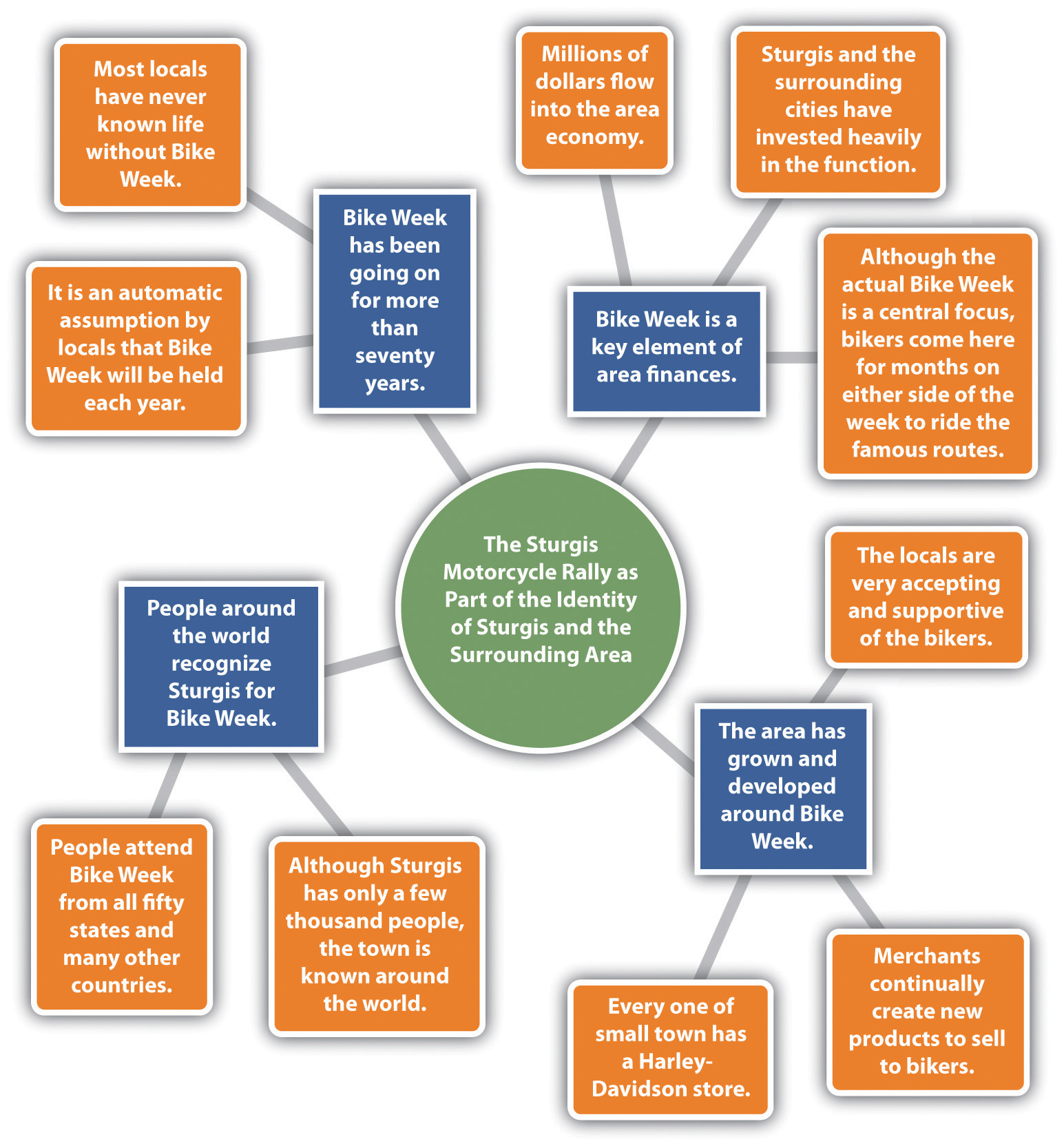
When the ideas stop flowing, put your map away and return to it later for another brainstorming session. Keep your freewrites and maps close at hand and feel free to add tidbits when they come to you. Get into the habit of keeping a writing pad and pen or pencil (or just your cell phone) next to your bed, so that you can jot down or text ideas as they come to you in the middle of the night. When you are comfortable that your map offers a good representation of the points you want to include in your paper, use it as a guide during the writing process.
| KEY TAKEAWAYS |
| • To generate ideas for your writing, you can use whatever brainstorming method works well for you. Some common methods include browsing the Internet to do an interconnected search from topic to topic, talking or messaging with others, creating related visuals, asking yourself questions, freewriting, mapping, and outlining. • Mapping is a method of visually generating ideas while showing the relationships between the ideas. • You can create a map using software that is specifically designed for concept mapping, creating your own shapes and lines within a word processing program, or drawing your map by hand. The best method is the one that works best for you in a given situation. |
| EXERCISES |
| 1. Choose a topic of interest to you and freewrite for at least two five-minute rounds. 2. Choose a topic of interest to you and create a map to show some ideas you might include if you were writing about the topic. 3. Consider the different idea-generating methods noted in this section. Choose one of the methods and write a one-page essay explaining why that method would work well for you. 4. Many concept-mapping software packages on the Internet offer a trial version. Locate and choose such software. Then, choose a topic and create a map of related ideas using the software. |

