4.4: Cyber-library: Online Resources
- Page ID
- 7376
Besides the brick and mortar buildings, virtually all college and university libraries have a web space which is a gateway to more documents, resources, and information than any library building can house. Click here to link to TRCC’s library page.
From that website, you can not only to conduct a search of the library collection, but also access millions of articles, electronic books, and other resources available on the Internet. I hasten to add that, usually, when trying to access most of those materials, it is a good idea to conduct a search from your campus library page rather than from your favorite search engine. There are three reasons for that. Firstly, most of the materials which you will find through your library site are accessible to paying subscribers only, and cannot be found via any search engine. Secondly, online library searches return organized and categorized results, complete with the date of publication and source—something that cannot be said about popular search engines. Finally, by searching online databases, we can be reasonably sure that the information we retrieve is reliable.
So, what might you expect to find on your library’s website? The site of the library at James Madison University where I work offers several links. In addition to the link to the library catalog, there is a “Quick Reference” link, a link called “Research Databases,” a “Periodical Locator,” “Research Guides,” and “Internet Search.” There are also links to special collections and to the featured or new electronic databases to which the library has recently subscribed. While your school library probably uses other names for these links, the kinds of resources they offer are rather similar to what JMU’s library has to offer.
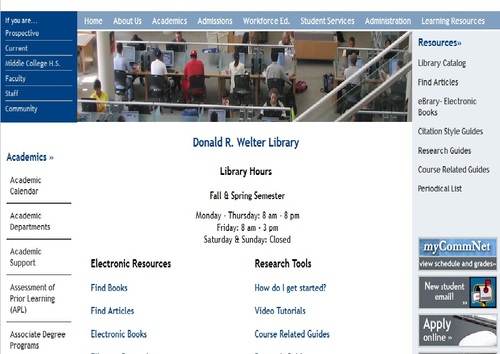
Figure 1 - A Screenshot of Three Rivers Community College library page
The titles of most of these links are self-explanatory. Obviously, the link to the library catalog allows you to search your brick and mortar library’s collection. A periodical locator search will tell you what academic journals, popular magazines, and newspapers are available at your library. The Internet search option will allow you to search the World Wide Web, except that your library’s Internet searching function will probably allow you to conduct metasearches, that is searches of many search engines simultaneously. However, where a link like “Research Databases” or “Research Guides” will take you, is a little less obvious. Therefore, I will cover these two types of library resources in some detail.
Let us start with the research databases. An average-size college or university subscribes to hundreds, if not thousands of online databases on just about every subject. These databases contain, at a minimum, information about titles, authors, and sources of relevant newspaper and journal articles, government documents, online archive materials, and other research sources. Most databases provide readers with abstracts (short summaries) of those materials, and a growing number of online databases offer full texts of articles. From the research database homepage, it is possible to search for a specific database or according to subject.
Research guide websites are similar to the database homepages, except that, in addition to database links, they often offer direct connections to academic journals and other relevant online resources on the research subject.
Searching online is a skill that can only be learned through frequent practice and critical reflection. Therefore, in order to become a proficient user of your library’s electronic resources, you will need to visit the library’s website often and conduct many searches. Although the web sites of most libraries are organized according to similar principles and offer similar types of resources, it will be up to you as a researcher and learner to find out what your school library has to offer and to learn to use those resources. I hope that the following activities will help you in that process.

