11.1: The Art and Craft of Editing
- Page ID
- 140317
The Art and Craft of Editing
Much of today’s communication is done via video, rather than by printed text, and this is the editor’s sandbox!
Editing has little to do with what buttons you push. Your choice of editing software - the various software around - are just tools used to get the effect you want. They are not the heart and soul of editing, which is the ability to tell a story that is engaging, informative and entertaining. Humans have been mesmerized by stories that resonate with their view of the world ever since they learned how to communicate. And a good video editor knows how to captivate them through story!
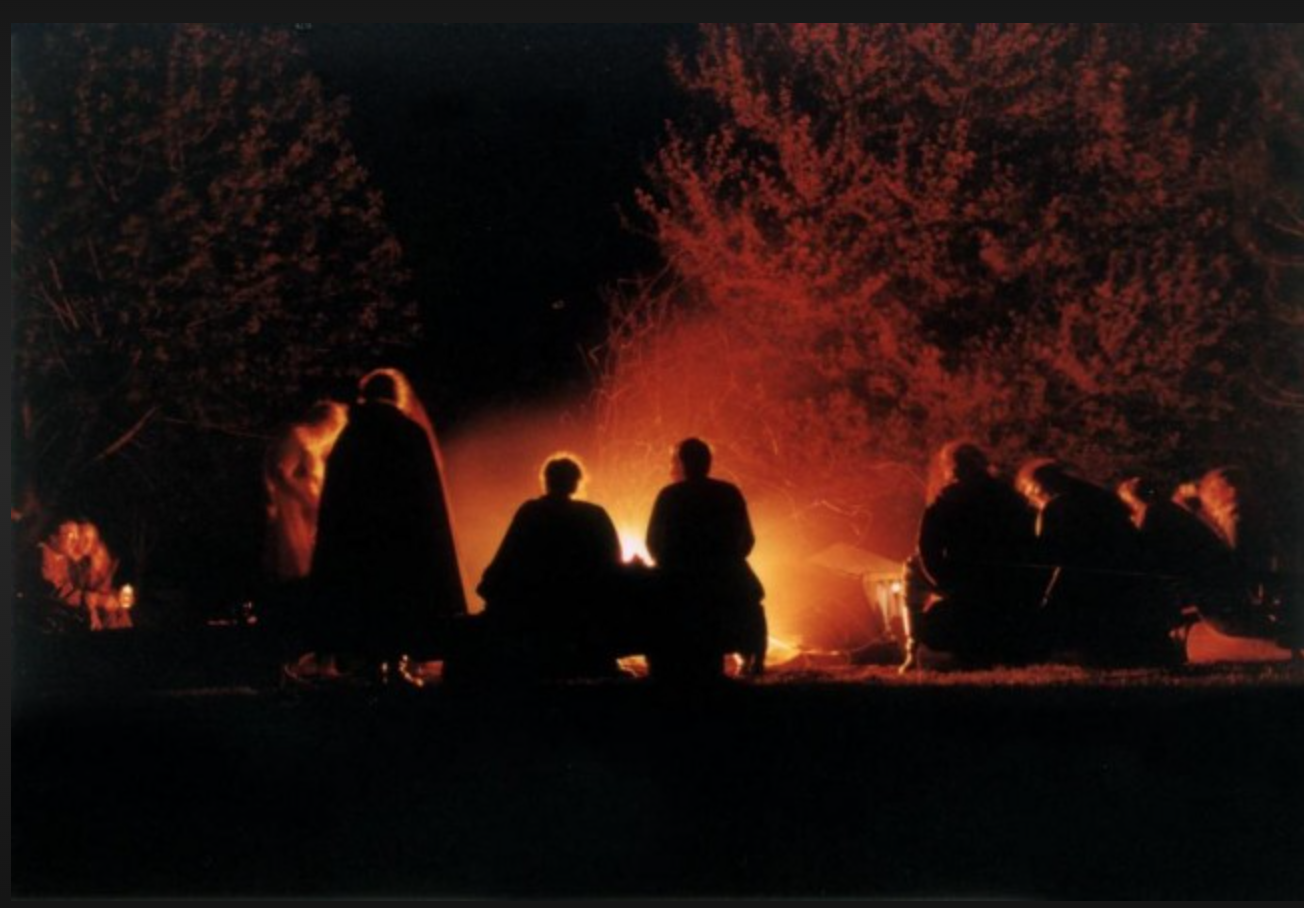
So What Actually Is Editing?
Editing is a process, where you organize, review, select, assemble video and audio footage from a production, that results in a film that:
- entertains, informs, and inspires an audience
- tells a meaningful story, true to the intent of the production’s goal
- communicates clearly and concisely
Good editing:
- has suitable pacing and rhythm
- has clear and meaningful audio, usually including music
- keeps a story moving
- relentlessly cuts footage unrelated to the major theme
What Makes a Good Editor?
The editor is the last person in the creative chain of a digital film production. They can "make or break" it. Forget how great the talent, directing, lighting and shots were. A bad editor can trash the best of these. And conversely, a savvy editor with "mojo" moves can often make a pitiful production look acceptable, if not good.
In a sense, editing is a little like "playing God," because editors take the recorded production materials, breathe new life into them, and recreate them into a new scenario, giving them a vital, new character.
Good editors usually start as Assistant Editors - and keep learning, until they work their way to becoming the main editor. But once there, they continue to keep a fresh eye and be sensitive to the pulse of life around them their entire career, so they can best affect their potential audience.
So good editors:
- know just how to make a film look good, using the language and grammar of the film elements that speak to the viewer and evoke emotional responses and reactions
- thoroughly know the craft of editing - the rhythm, the timing, the pacing
- must also know the basics of video/film production
- recognize what makes a good performance
- must not be distracted by a great shot, no matter the cost of production, if it does not add to the story
- are sensitive and aware of the world around them, in order to know what moves their audience
- must be capable of becoming "invisible," because good editing does not want to call attention to the editing. Does anyone ever remember who won the Oscar for editing??
Planning and Organizing for the Edit
Like any complicated undertaking, a successful edit must be well planned and organized.
To begin with, you must first be comfortable operating a computer operating system, and preferably on more than one platform, such as both Macintosh and Windows. You should also know your way around the editing app you'll be using, such as Final Cut Pro, Premiere Pro, DaVinci Resolve, etc.
Before you even begin thinking of how your clips will be tossed into some timeline, there are many things to consider to avoid the many pitfalls in which many new editors find themselves:
Computer Specs
If you'll still be editing in High Definition, your CPU should be able to handle everything with 16 GB of RAM, but if you're moving into 4K production, you'd be better served with 32 GB. You should have a multi-core processor, and minimal internal storage of about 1 TB. An internal SSD drive would also be great if you can afford it.
For today's editing apps, you'll also need powerful graphics and video processing. Check out some of the graphics cards made by companies like NVIDIA, AMD Radeon, and Intel.
If you're strapped for funds, the Mac Mini is a tiny power machine that will get you started, but if you need high performance, a good choice with a terrific display is the new iMac. Apple, Inc. has just come out with a new series of M1 chips, that will probably revolutionize the computer industry. All the CPU systems are integrated on a single, tiny chip, that makes the processing many times faster than any computer built to date. These new powerhouses are just the beginning of a new world of computing, coming at a time when vast amounts of digital pixels must be dealt with. You could connect a 13" MacBook Pro housing the M1 to a larger display, and have a powerful system to edit with, and a reasonably sized display to view your work.

Backup
You cannot put too much emphasis on the need for backup (copies of your source files/work). Yes, it seems an awful lot to spend in today's high prices of storage. UNTIL you lose some of the files, because of some disaster or neglect! Your only choice on loss of files is to re-shoot, if possible (more expense), or sometimes events are one-shot deals, and cannot be re-filmed. So professional editors always have not only one, but preferably two copies of all their resources. And, to be even safer, these copies should be kept on separate drives, and each drive stored in different places.
Archiving
After a project has been finished and delivered to your client, you'll want to archive it, meaning you'll want to save it for the long term, in some format, for your future use or portfolio. Unfortunately, there is no proven method that is reliable for the extreme long run, and methods we do have (mainly tape) are costly.
In our industry, we're very aware that technology becomes obsolete very quickly. There's a lot of old computer stuff moldering away in corners, and the data on many of those gadgets can't even be accessed anymore. For instance, up until recently, DVDs were used, but even these are now going the way of the Dodo bird!
The reliable (pricey) system available currently is video tape, used by many professionals in the industry. Video tape, if carefully handled, is known to last for approximately 20 (plus) years, and still remain in working/playing condition. The length of SSDs' playable longevity is not yet known, as they're too new a technology to have been around for too long, and have other limitations described in the next chapter.
For beginners, I'd recommend hard drives, or shorter term SSD storage, but not for posterity! When you become serious about your life's work in the industry, investment in video tape for long term storage, will give you the most bang for your buck! The best information about storing tapes that I could glean is:
- You should use your camera masters for archiving
- Use DLT (Digital Linear Tape) and rewind the tape - don't leave it in the middle somewhere, to be exposed to dust, dampness, smoke, etc.
- Stand the tape on its edge wherever it's being stored
- Store preferably in a cool and dark place
Naming Conventions
Before you eagerly start importing resource files into your editing project, you should sit down and seriously figure out a naming convention for them. That means that the name of each file should immediately give you all the information you need to know about it:
- who the client is
- date and time it was shot
- what take it was
- which camera location and type, etc.
The convention or style should give you all that info in its name or title.
For example, the convention could contain: [Client]_[Project/Event #]_[Date (YY/MM/DD)]_[type] -
which could be read something like: ABD_09_20/09/11_Red - and translated as the 9th project for ABDCorp, on Sept. 11, 2020, shot with a Red camera.
With such a system or "naming convention" you can easily keep track of all your resources, and know just what files you have, as well as what files you still need to get.


