4.3: Use a Boolean!
- Page ID
- 72832
What’s that? The latest dance move from Brazil? No. It just means using AND, OR, or NOT in your searches. Your research will go much faster if you can use a Boolean operator.
So, let your fingers do the dancing by using AND, OR, or NOT to improve your search results.
Let’s see how.
Hot Tip!
Boolean operators are names after George Boole, an English mathematician and philosopher.
Boolean Logic
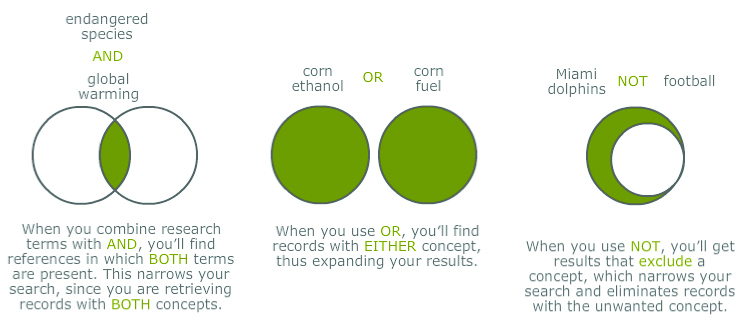
Hot Tip!
Search engines, such as Google and Yahoo!, automatically add AND to your search terms.
Combining Boolean Operators
You can use multiple operators within the same search to get even more effective and powerful results. Simply group your synonyms with OR, then combine them with another key concept using AND.
In the example below you can see how this works.
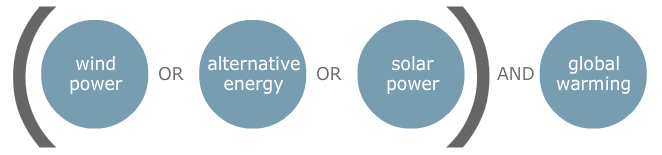
Hot Tip!
When combining two or more Boolean operators, it is important to put the key words being combined INSIDE the parentheses—those will be dealt with first. Then, most databases will read the search from left to right, just like Algebra!
Quiz
- Which search would return fewer results?
- recycle AND environment
- recycle OR environment
- Which Boolean operator do you use to search for synonyms for a word (e.g., agriculture, farming, crops)?
- AND
- OR
- NOT
- Which search will exclude any results with “recycle”?
- environment NOT recycle
- recycle NOT environment
- The default and “hidden” Boolean operator in a standard Google search is:
- AND
- OR
- NOT
Answers
- recycle AND environment
- OR; by using OR grouping synonyms will broaden your search.
- environment NOT recycle
- AND; Google automatically uses AND to combine your terms.
Try Truncation
Another technique that can improve your search results is called truncation. Truncating a word means that you are able to search different forms of the same word at the same time.
Truncation requires the use of symbols, called wildcards, to replace word endings. The most common symbols are: * ? #
Hot Tip!
To see what character a particular database uses for truncation or a wildcard, always refer to the Help option in the database or ask a librarian!
Using Truncation
Shorten the word to its root and add the truncation symbol.
Vege*
- Vegetable(s)
- Vegetarian(s)
- Vegetation
This will retrieve all similar, singular, and plural forms of the root word “Vege.”
Truncation can save time and expand your search to include related words.
Using Internal Truncation
Replace one letter within a word using the wildcard symbol.
Wom?n
- Woman
- Women
Gr?y
- Gray
- Grey
Using internal truncation can increase your search results to include different forms and spellings of the same word.
Avoid Truncation Overload!
 Trying to truncate a word too early can retrieve many unrelated and unwanted results.
Trying to truncate a word too early can retrieve many unrelated and unwanted results.
For example, when trying to search for topics related to “politics” think carefully about where to truncate your search term.
Poli*
- Politics
- Political
- Politician
- Police
- Poling
- Polio
Truncation In Action!
Let’s see how using Truncation can help your research in the Academic Search Complete database available at UCI. To watch the demo in a new browser window, click here.
Quiz
- Every database uses the same wildcard for their truncation symbol.
- True
- False
- If you search the truncated word educat*, what form(s) of the word would you retrieve in your search?
- Education
- Educator
- Educating
- All of the above
- How would using internal truncation in a keyword increase your search results?
- It would retrieve results that may have alternate endings.
- It would retrieve related words.
- It would retrieve results that may have alternate spellings.
- None of the above.
- Truncating a word in the wrong place can produce unwanted and irrelevant results.
- True
- False
Answers
- False
- All of the above
- It would retrieve results that may have alternate spellings.
- True
Know Your Limits
Databases have many options that can help refine your search. Most database searches can be limited by these variables:
- Publication Year
- Language
- Document Type
- Publication Type
- Document Format
Hot Tip!
Most database searches can be limited to retrieving only peer-reviewed articles. This can save time when an assignment calls for only scholarly resources.
Limits In Action!
Let’s see how using Limits can help your research in the Academic Search Complete database available at UCI. To watch the demo in a new browser window, clickhere.
Quiz
- Using limits can help refine and focus your search.
- True
- False
- If you want to retrieve articles from January 2007 to March 2008, which limit would you use?
- Language
- Document type
- Date
- Document format
- If you want results that include a full text copy of an article, which limit would you use?
- Language
- Document type
- Date
- Document format
- If you want your results to bring up articles in scholarly journals, which limit would you use?
- Language
- Document type
- Date
- Document format
Answers
- True
- Date
- Document format
- Document type
Sort and Separate!
Databases allow you to sort your results. Common ways to sort results are by:
- Date
- Relevance
- Author
- Source
Hot Tip!
You SEARCH with limits and SORT your results. Use limitsbefore the search and sort after you have your results.
Why Sort?
There are many reasons to sort the results of your search differently. Sorting can save time and energy when browsing through your results for the best materials. Drag and drop the sort options into the reasons that are listed.
- Date: I want to see the most current articles first.
- Relevance: I want to see the articles that best meet my keywords first.
- Author: I want to see the articles listed alphabetically by who wrote them.
- Source: I want to see the articles listed alphabetically by the journals that published them.
Sorting in Action!
Let’s see how sorting your results can help your research in the Academic Search Complete database available at UCI. To watch the demo in a new browser window, clickhere.
Test Yourself: What Have You Learned?
- Sorting your results can take time and isn’t very helpful
- True
- False
- If you sort your results by relevance, what will be at the top of the result list?
- The most current items
- Items that are published in journals that being with “A”
- The items that best matched your keywords
- None of the above
- If you sort your results by date, what will be at the top of the result list?
- The most current items
- Items that are published in journals that being with “A”
- The items that best matched your keywords
- None of the above
- Sorting your results is similar to using Limits in your search.
- True
- False
Answers
- False; Sorting can SAVE valuable time when review your results and is only a click away.
- 2.3
- 3.1
- True; Limits are applied before the search and sort is used after the search, but they both save time and energy!
Contributors and Attribution
- Use a Boolean!. Provided by: UCI Libraries. Located at: http://www.lib.uci.edu/how/tutorials/BeginResearch/public/basic.html. License: CC BY-NC-SA: Attribution-NonCommercial-ShareAlike

