3.1: Rundowns, Formats and Storyboards
- Page ID
- 129716
Television Formats
TV format is the overall concept and branding of a copyrighted television program. A format is licensed by TV networks, so that they may produce a version of the show tailored to their nationality and audience. Format purchasing is popular with broadcasters, due to the lower risk associated with an already-proven idea. TV formats are a form of intellectual property (IP), and are regularly bought and sold by TV producers, distribution companies, and broadcasters.
Rundowns
The scripts for multi-camera programs are based on Rundowns, which break down the timing of each segment in the program, including graphics, video roll in’s, talent, and cameras. Rundowns are used to breaks the show into "blocks" split by commercial breaks, Scripts are written and timed according to the information in the rundown.
There are many software and hardware systems used for creating Rundowns and Scripts, such as iNews, which is a server-based system used in newsrooms across the world. Rundown Creator is a web-based rundown software with both a free version and a subscription-based version, and is an excellent pre-production tool for video producers. You can also use Microsoft Excel to get started on creating a rundown. Here are a few different examples of rundowns used for live multi-camera productions:
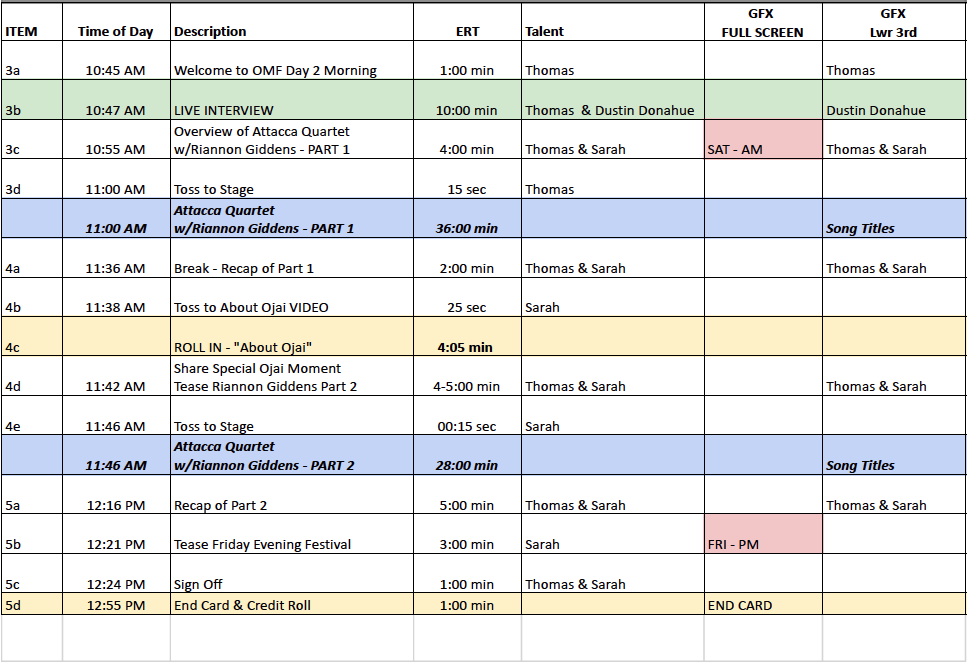
Figure \(\PageIndex{1}\): Multi-camera Livestream Rundown with seven columns. The first column is item numbers. The second column is time of day. The third column shows a brief description of what happens in the segment. The fourth column shows the estimated run time for the segment. The fifth column shows the talent assigned to the segment. The sixth column shows full-screen graphics, and the last column shows lower third graphics.
(CC BY 4.0; Image by Jen Vaughn via Los Angeles City College)
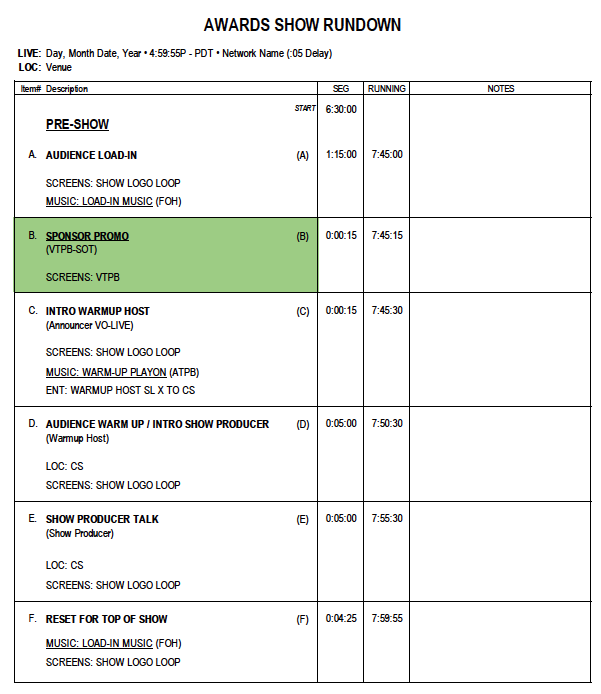
Figure \(\PageIndex{2}\): Multi-camera Awards Show Rundown shows four columns. The first column shows the item number or letter and a brief description of what happens in the segment. The second column shows the estimated time of the segment. The third column shows the cumulative time. The fourth column is for notes.
(CC BY-NC 4.0; Image by Jen Vaughn via Los Angeles City College)
Storyboards
Narrative productions, such as short films and feature films, often require an additional step in the development process to clearly convey the visual concept of the production. Storyboards are a shot-by-shot breakdown of the script with varying degrees of detail. Framing and camera movement are diagrammed on the storyboards so that camera shots can be clearly communicated to the crew.
Previsualization (also known as Previz, and Previs) is used for visualizing complex scenes in a movie before filming. These can include concept art and renderings of environments and camera movement. Creative decisions are made without incurring a large cost for shooting multiple takes. It allows the filmmaker to experiment with a variety of options, and see how those decisions affect the flow of the story.
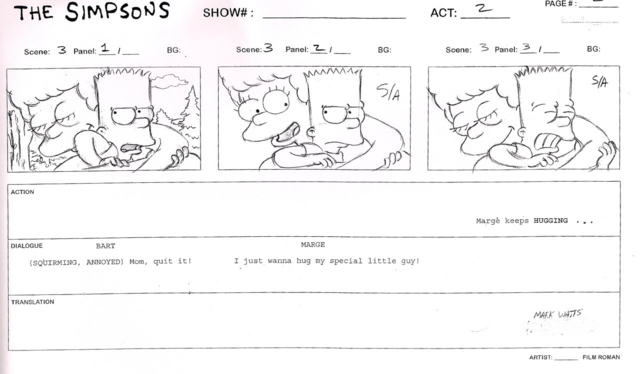
Figure \(\PageIndex{3}\): Storyboard of "The Simpsons" shows Bart Simpson being hugged by Marge Simpson. Dialogue in the scene is underneath the image.


