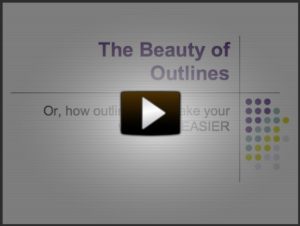7.1: Creating and using outlines
- Page ID
- 16442
In technical writing, outlines can serve multiple purposes. One is help the writer organize ideas and evidence, and the other to communicate your plan of development clearly to the person who has the authority to move your project forward. Therefore, the various parts of your outline should make sense to you and communicate your ideas clearly to your audience.
As you begin to outline your report:
-
- Indicate main idea/thesis at top.
- Name and number the major sections of the
report at the left margin.- Add details for each section underneath the major section. Write in complete sentences when presenting details.
- Indent the details related to each section underneath the names of major sections.
- Alternate between numbers and letters to indicate different levels: I. A. 1. a. 1) a)
Take a peek at the following three-minute video which explains how helpful outlines can be in writing a technical report:
Other suggestions about creating an outline from your research:
- Develop as specific an outline as you can: it shows you what information you must gather and, as importantly, what information you can ignore.
- Use the indexes, tables of contents, and headings within chapters of books or articles from databases selectively for just the information you need.
- Divide your work into manageable, hour-long chunks (make progress rather than relying on big blocks of weekend or vacation time).
Before you begin your detailed, formal outline, you might wish to consider the following:
- Do any preliminary reading necessary to construct a rough outline.
- Develop a rough outline with major section headings you are considering for this report.
- Identify your information sources, and make a bibliographic citation for each.
- Take notes as your read determining in which sections each source material might best work.
- Provide in-text citations as you develop your outline; doing so will help document sources thoroughly and ethically at all stages (and will make your job easier when you are drafting your report).
- Change or add extra detail to the outline as the research process continues.
When you have completed sufficient research to develop your ideas, a formal outline can be used to develop a draft of your report. As you write and revise, you will continue filling in details, adding transitions, and providing your own acquired understanding of the subject. It isn’t uncommon to discover gaps in your early draft and have to go back and conduct more research. Keep in mind that this is a working outline and not a contract; as you continue your research, you may decide to organize the final report differently and even delete some information and add new sections.
Chapter Attribution Information
This chapter was derived by Annemarie Hamlin, Chris Rubio, and Michele DeSilva, Central Oregon Community College, from Online Technical Writing by David McMurrey – CC: BY 4.0