3.7: The World Wide Web
- Page ID
- 6621
Chances are, the World Wide Web will be your most valuable Internet research tool. While you can go to literally billions of different “pages” or sites on the Web that might be useful for your research, finding them can be a bit like finding a needle in a haystack. This is one of the major drawbacks of the World Wide Web. Unlike the library, where the materials are strictly organized, cataloged, and cared for, the Web is more of a jumble of files that can be difficult to find or that are missing altogether.
Fortunately, you can turn to several resources to aid in your World Wide Web research: search engines, meta-search engines, and Web directories.
Search engines are software-driven Web sites that allow users to search by entering in a word, a phrase, or even another Web site address. Search engines are “for profit” enterprises which come and go in the fast-paced world of the Internet.
By far, the most popular search engine currently is Google <http://www.google.com>. There are other search engines of course, notably AltaVista <http://www.altavista.com>, and Teoma <www.teoma.com>.
But Google is so popular it has become synonymous for most users for “search engine” and is even used as a verb, as in “Where was George Washington born? I guess I’d better google that.”
Most search engines look deceivingly simple: enter in a few words into the window, hit return, and you’re provided thousands of hits. However, it is somewhat more complicated than that. For one thing, search engines make money by advertising and listing those sponsors first-- Google and other search engines note that these are “Sponsored Links.” For another, search engine searches are conducted by machines. Unlike a library catalog, which is created by people, search engine databases are created and searched through by powerful software that constantly scans the ever-growing World Wide Web for sites to include in its database. Software can catalog materials faster than people, but it cannot prioritize or sort the material as precisely as people. As a result, a search engine search will frequently return tens of thousands of matches, most of which have little relevance to you.
Hyperlink: Search engines are also a great resource when you are first trying to develop a research topic. See the “Brainstorming with Computers” section of Chapter 5, “The Working Thesis Exercise.”
But to get the most out of a search engine search, you have to “search smart.” Typing in a word or a phrase into any search engine will return results, but you have a much better chance of getting better results if you take the time conduct a good search engine search.
Read through the “advanced search” tips or “help” documents. All of the major search engines provide information about conducting advanced searches, which you should read for at least two reasons. First, the advanced search tips or help documents explain the specific rules for conducting more detailed searches with that particular search engine. Different search engines are similar, but not identical. Some search engines will allow a search for a word root or truncation—in other words, if you type in a word with an asterisk in some search engines (“bank*” for example), you will do a search for other forms of the word (banks, banker, banking, etc.). Some search engines don’t allow for this feature.
Second, many search engines have features that you wouldn’t know about unless you examined the advanced search or help documents.
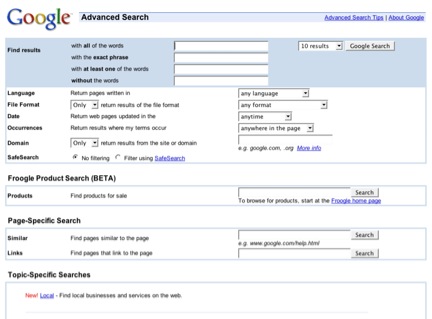
Figure \(\PageIndex{1}\)
If you click on the "Advanced Search" option on the Google homepage, you are taken to this page that offers a variety of ways to refine your search. For example you can search for an exact phrase, for "at least one word" in a phrase, and for pages that do not contain a particular phrase.
Use different search engines. Each search engine compiles its data a bit differently, which means that you won’t get identical results from all search engines. Just as you should use different indexing tools when doing library periodical research, using different search engines is a good idea.
Try using as many different synonyms and related terms for your search as possible. For example, instead of using only the term “Drug advertising” in your search, try using “pharmaceutical advertising,” “prescription drug promotions,” “television and prescription drugs,” and so forth.
This is extremely important because there is no systematic way to categorize and catalog information similar to the way it is done in libraries. As a result, there is no such thing as a “subject” search on a search engine, certainly not in the way you can search subjects with the Library of Congress system. Some Web sites might refer to drunk driving as “drunk driving,” while other Web sites might refer to drunk driving as “driving while intoxicated.”
Take your time and look past the first page of your search results. If you do a search for “drug advertising” with a search engine, you will get thousands of matches. Most search engines organize the results so that the pages that are most likely to be useful in your search will appear first. However, it is definitely worthwhile to page through several pages of results. Search engines like Google support basic Boolean search commands (and, and/or, not, etc.), and a lot of other even more sophisticated commands. For example, Google allows you to search for synonyms for a term by typing “~” in front of it. For example, the search “~corporal punishment” also returns information about web sites that use the synonym “spanking.”
Metasearch Engines are similar to search engines, except they are software-driven Web sites that search other search engines. The difference is that when you do a search with a search engine like Google, you are searching only through Google’s database; when you use a metasearch engine, you are searching through Google’s database along with other search engine databases. Simply put, metasearch engines allow you to search through many different databases at the same time.
Like search engines, metasearch engines are commercial services and they come and go depending on their business successes and failures. Currently, two of the more popular of these services are AlltheWeb.com <http://www.alltheweb.com> and Dogpile <http://dogpile.com>.
Metasearch engines might seem to have an obvious advantage over regular search engines, but in practice, this is not necessarily the case. For one thing, metasearch engines don’t account for the different rules of different search engines very well—in other words, they will apply the same “rules” for a search to all of the search engines they are searching, regardless of how those rules might apply. For another thing, different search engines have different rules as to what results they rank as most important. Again, this is something that most metasearch engines don’t account for very well in their results.
In other words, right now, metasearch engines don’t usually work as well as using several different search engines independently. When I conduct search engine research on the World Wide Web, I prefer to visit several different search engines than one metasearch engine.
If you do decide to use metasearches, keep in mind that the “tips” provided for search engines apply to these devices as well. To do a “smart search” with a metasearch engine, be sure to read the “advanced search,” “search tips,” or “help” document, be sure to use different synonyms for the key words you are using to search, and be sure to look past the first page of results.


